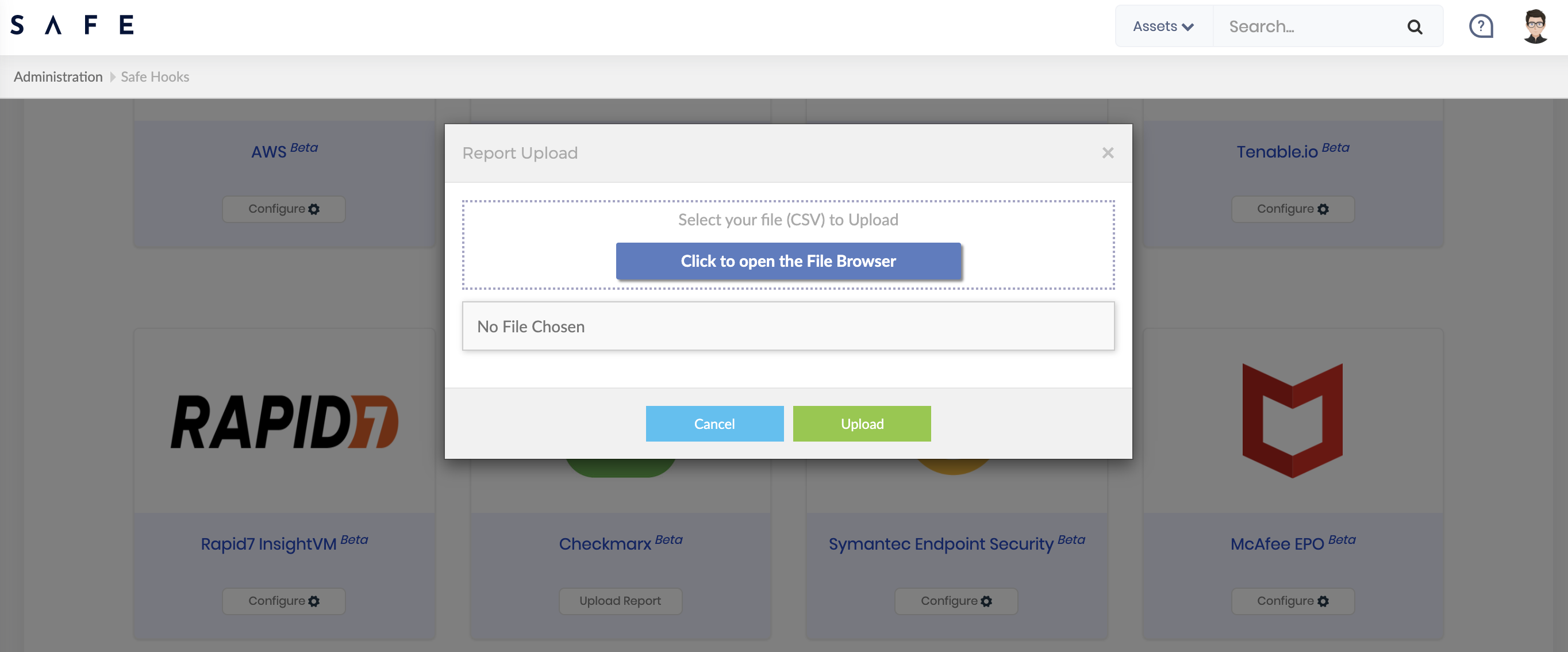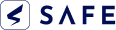Introduction
Checkmarx provides static code analysis of web and mobile applications. This integration allows users to upload the CheckMarx report to SAFE and generate a SAFE score per application.
Prerequisites
The Checkmarx Report to be uploaded on SAFE must contain the following column headers in a single row and in the same order.
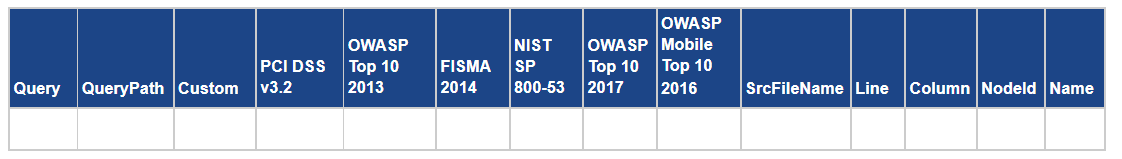
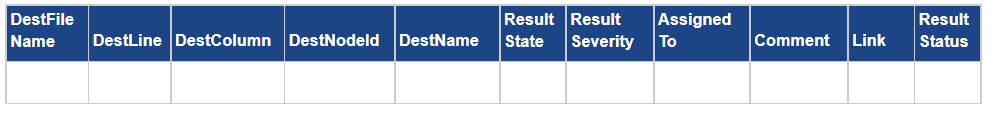
Note
The file name of the Checkmarx report being uploaded must be the same as the Asset name under the web application in SAFE.
Upload Checkmarx report
To upload the Checkmarx report:
- Navigate to the Administration > SAFE Hooks > Assessment Tools > Checkmarx
- Click the Upload Report button.
- Browse and select the report from your computer
- Click the Upload button. The file name of the Checkmarx report being uploaded must be the same as the Asset name of the web application in SAFE.