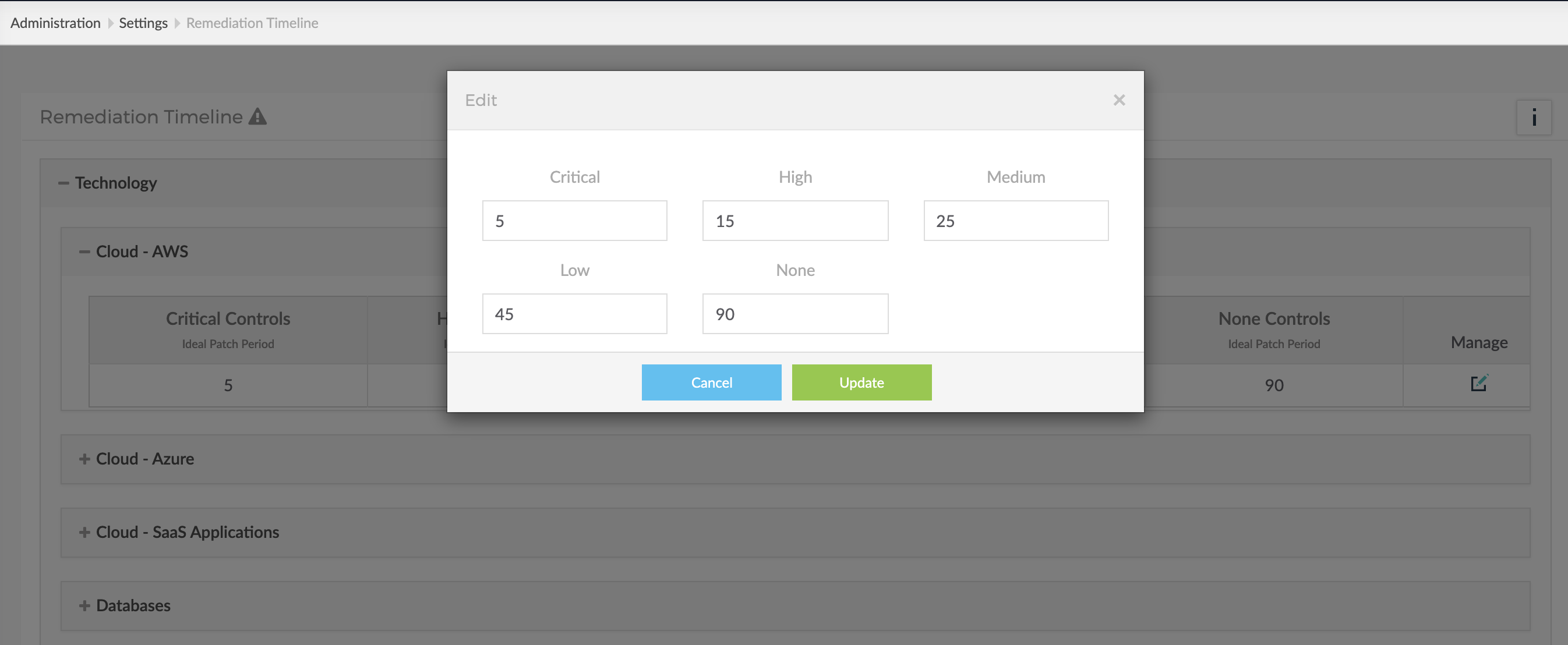Introduction
This section allows you to define the standard timeline for remediating the failing controls for Technology, Policy, People, and Cyber Security Products assessment in SAFE.
Important
Changing the remediation timelines can have a significant impact on the SAFE Scores and may lead to assets having inconsistent scores. This value is set when SAFE is onboarded and shouldn't be changed without consultation with the SAFE Customer Support Team.
Manage Remediation Timelines
To edit the Remediation Timelines:
- Navigate to Administration > Settings> Remediation Timelines.
- Expand the category for which you want to change the timelines.
- Click the Edit icon and update values in the number of days.
- Click the Update button.