About this document
This document provides step-by-step instructions to onboard a ServiceNow account in SAFE.
Introduction
SAFE integrates with ServiceNow via read-only APIs and fetches the security configuration of the ServiceNow account in SAFE.
Prerequisites
To configure ServiceNow in SAFE, you need the following details:
Instance Name: Instance name of the user’s ServiceNow Instance (e.g., safe.service-now.com)
Client ID and Secret Key: To generate a Client ID and Secret Key, you must have a ServiceNow Administrator role.
Generate Connection Details (Client ID and Secret Key)
Log in to your ServiceNow Account as admin.
Click the All tab, and search for System OAuth > Application Registry.
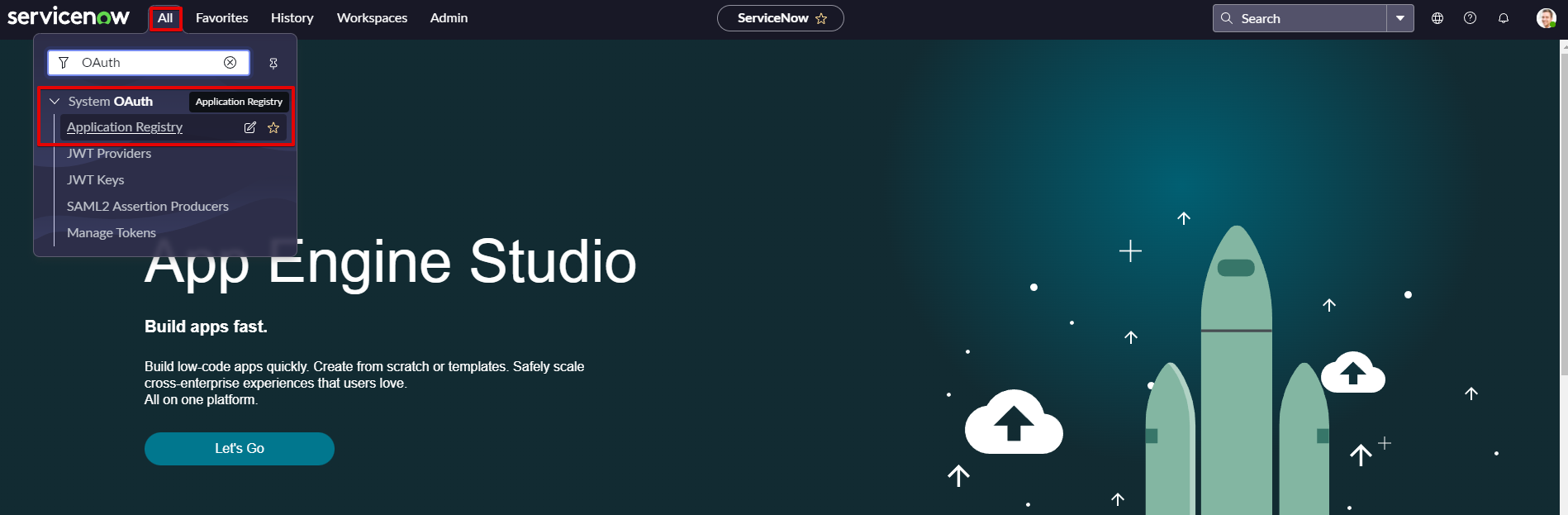
Click the Application Registry option.
Click the New button available at the top-right corner of the screen.
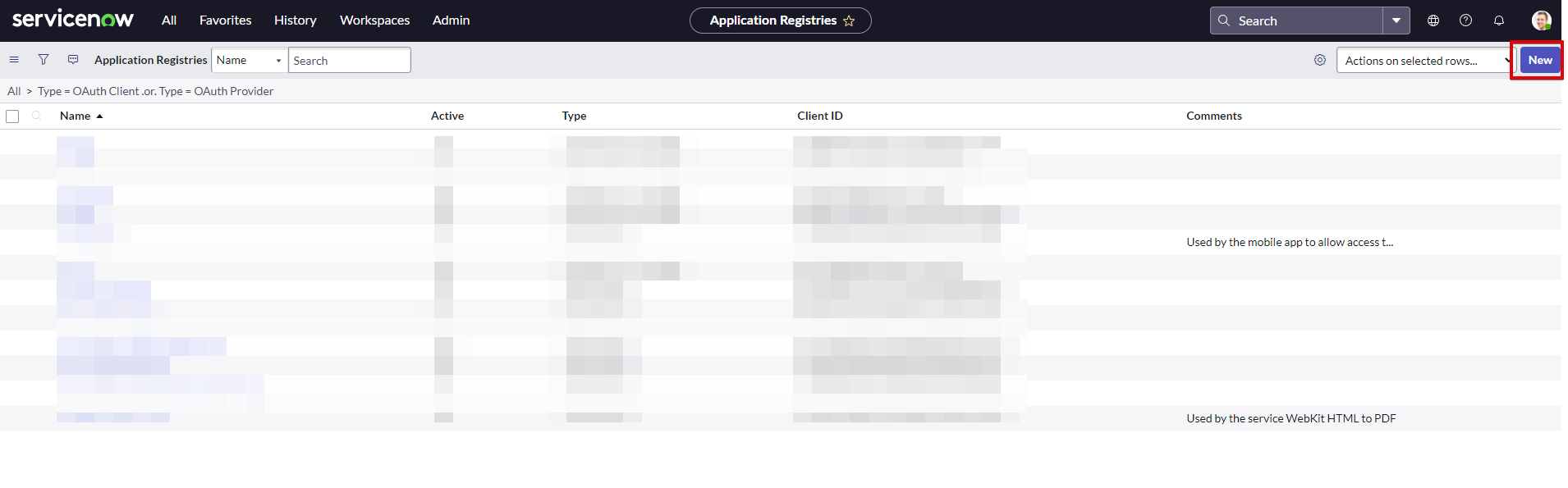
On the New page, click the “Create an OAuth API endpoint for external clients” option.
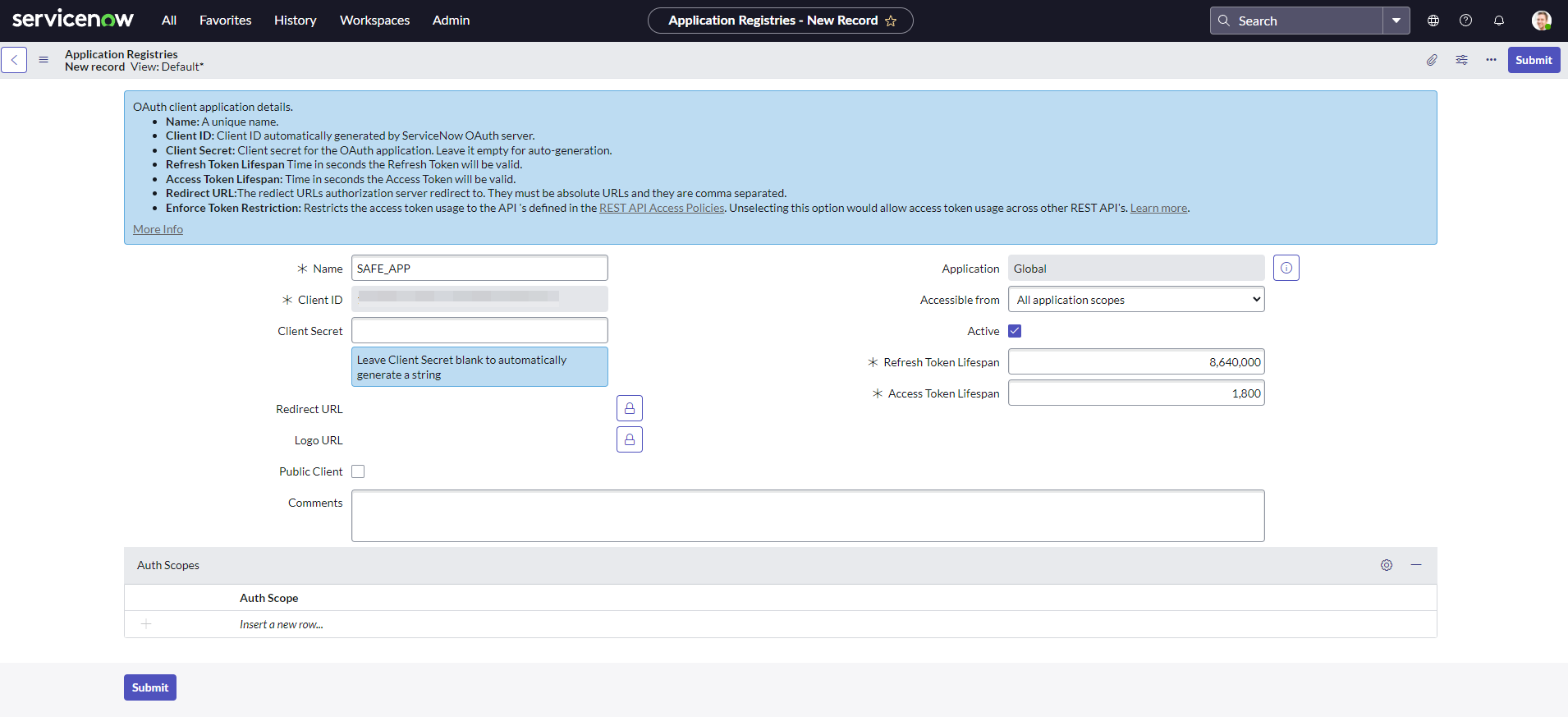
Enter a Name for the application and click the submit button. The system creates a new app.
Go to the created app details page.
Copy the Client ID and Client Secret.
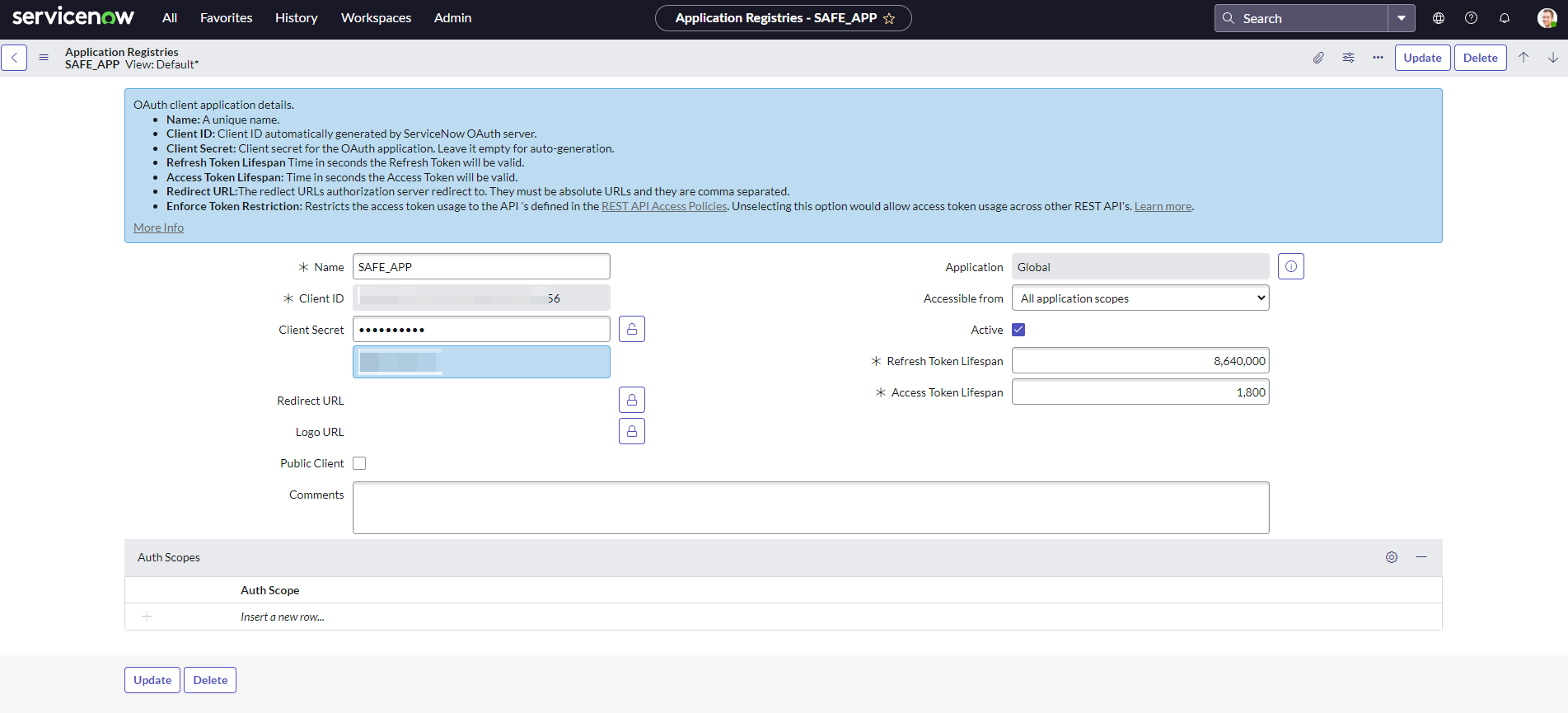
Configure ServiceNow in SAFE
Navigate to Safe Hooks and click the ServiceNow card.
Enter the Instance Name.
Enter the Username and Password (Admin Username and Password for ServiceNow account)
Enter the Client ID and Client Secret Key.
Enter auto-sync frequency in days.
Click the Test Connection button.
Once the connection is validated, click the Save button
Once the configuration is saved, click the Sync Now button to trigger the on-demand sync outside of the scheduled auto sync.
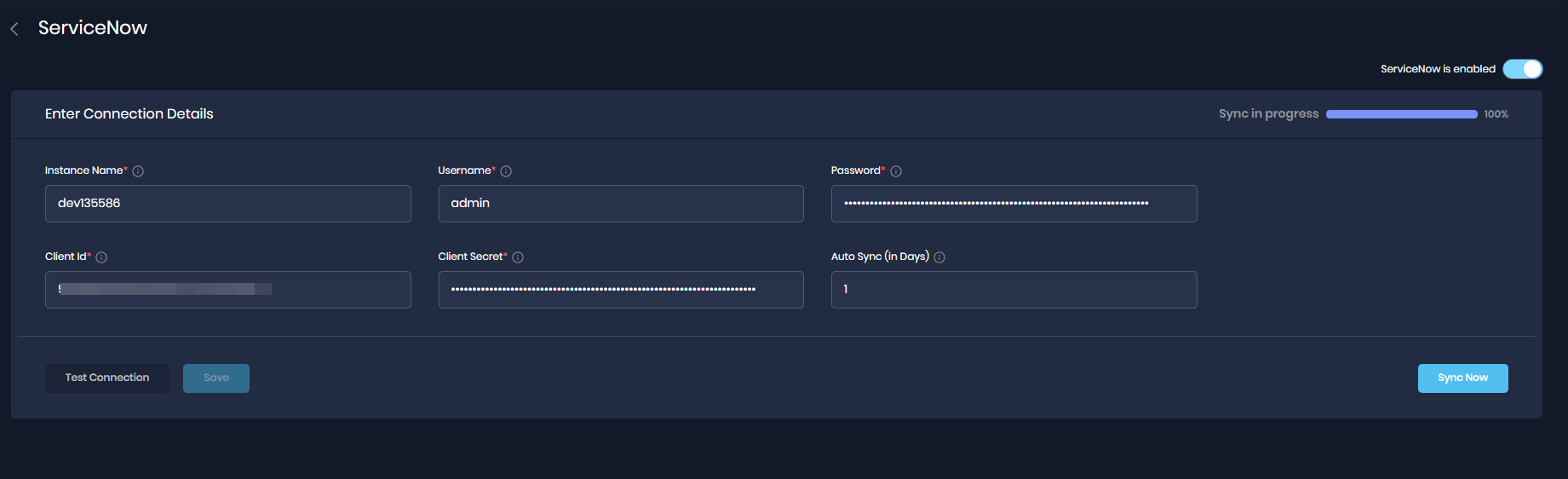
View Results
After a successful sync, SAFE automatically pulls the ServiceNow assets.
To view the assets pulled from ServiceNow:
On the ServiceNow configuration page, click the See Updated Assets option available at the top-right of the History table.
The system redirects you to a filtered asset list.
FAQ
What permissions does SAFE require to assess the configuration of ServiceNow?
The following minimum permissions are required on the below sys_properties records:
Permission | |
|---|---|
glide.ui.security.allow_codetag | Read |
glide.authenticate.multifactor | Read |
glide.ui.forgetme | Read |
glide.login.no_blank_password | Read |
glide.security.use_csrf_token | Read |
glide.ui.secure_cookies | Read |
glide.ui.secure_cookies | Read |
glide.ui.rotate_sessions | Read |
glide.enable.blacklist_password | Read |
glide.enable.password_policy | Read |
glide.login.autocompleteglide.soap.require_content_type_xml | Read |
glide.basicauth.required.xml | Read |
glide.report.published_reports.enabled | Read |
glide.security.strict.updates | Read |
glide.ui.user_cookie.max_life_span_in_days | Read |
glide.ui.user_cookie.life_span_in_days | Read |