New Features and Enhancements - Oct 2023
1.1. Unveiling a refined user profile experience with a new header
Elevating your interaction with our platform, we're thrilled to unveil a refined update that places User Profile, Theme, and Help options right at your fingertips. Our commitment to delivering an unparalleled user experience led us to integrate the Manage Profile, Theme, and Help features seamlessly within the user profile option in the header. This strategic enhancement not only streamlines the SAFE Header but also offers you an immaculately organized user profile menu.
Here's a glimpse of the key highlights this update brings:
- Change Password: Reset your password effortlessly within SAFE, ensuring your security remains paramount.
- ManageProfile: Manage your profile information, including your Name, Avatar, and contact details.
- Theme: Personalize your SAFE experience by selecting between Dark Mode, Light Mode, or Automatic theme selection. Let your browsing preference dictate your SAFE theme automatically, ensuring visual comfort.
- Help: Navigating through SAFE has never been smoother. Instantly access the About SAFE Page, SAFE End-User Documentation Portal, and SAFE APIs Documentation portal.
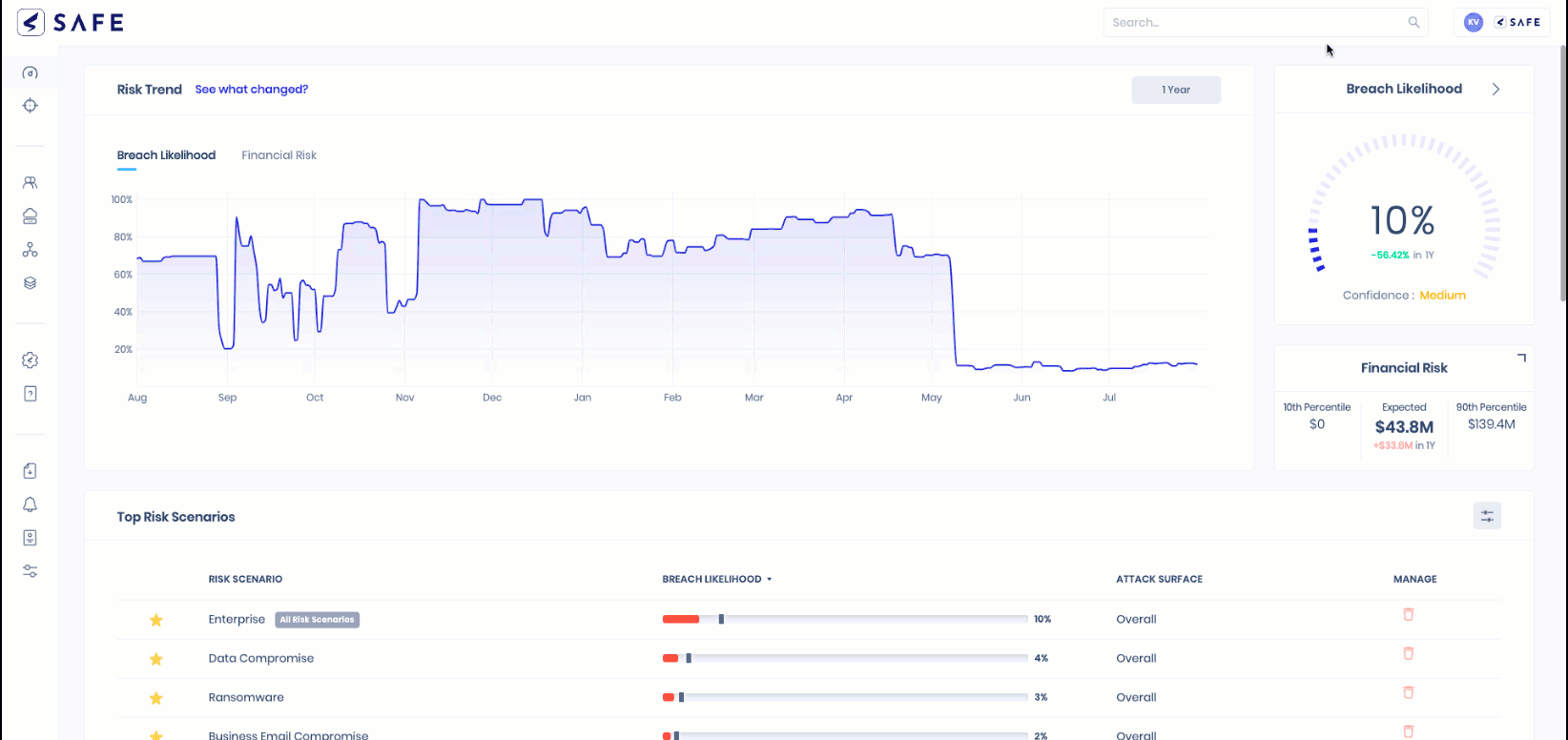
1.2. Enhancements in VA Report Upload
The VA Report upload functionality has been enhanced with the following capabilities:
- The VA Report upload mechanism has been transitioning to an advanced signals-based architecture.
- The VA Report Upload feature now has the capability to handle files of sizes up to 1 GB and containing up to 1 Million rows of data.
- In addition to supporting CVSS version 2.0, the VA report upload functionality has been expanded to include support for CVSS version 3.0.
- Users can now simultaneously upload multiple files even while other file uploads are still in progress.
- Error reports generated during the VA report upload process will now specifically highlight failure details, along with the corresponding row numbers.
1.3. Support for Microsoft 365 Exchange Online Integration through 365 Defender
We've got some exciting news about the SAFE and Microsoft 365 Exchange Online integration. Recently, we had to suspend this integration due to changes in Microsoft's APIs.
In this latest release, we are happy to announce the addition of Exchange Online in the Microsoft 365 Defender integration. If you have been utilizing the Microsoft 365 Defender integration in SAFE, we have enhanced it to include configuration assessment results retrieval from the Microsoft 365 Exchange Online application into SAFE.
The Microsoft 365 Defender integration now pulls the configuration assessment for the following 5 Microsoft Products:
- Microsoft 365 Exchange Online
- Microsoft Azure AD
- Microsoft Teams
- Microsoft SharePoint Online
- Microsoft 365
1.4. Enhanced Rapid7 InsightVM integration with improved scalability
We are excited to announce the enhancement of Rapid7 and SAFE integration. A new SAFE Hooks card has been added that allows you to configure the Rapid7 InsightVM integration in SAFE.
Here are the key highlights of this integration:
- Import Assets and Vulnerability Assessment Results: With this integration, you can now discover and import assets from Rapid7 InsightVM along with the respective vulnerability assessment results for a comprehensive view of your assets' security posture.
- Automated and On-Demand Sync: You can set a pre-configured time interval for automatic synchronization of assessment results for assets. Also, it allows you to Initiate on-demand pulling of assessment results for assets as needed.
- On-Premise Connector: Rapid7 InsightVM is an on-premises deployed solution, and now, SAFE supports seamless communication with it. Configure an on-premise connector in your environment using Docker technology that ensures a secure and efficient data transfer between Rapid7 InsightVM and SAFE.