New Features and Enhancements (SAFE Version 3.0.43)
Release Date: 12th Jan 2022
1. A new place for manual inputs (Company Profile, Policy, CSP, and Cyber Insurance) in SAFE
For a better user experience and easy navigation, we have revamped the left navigation in SAFE and added a new left navigation item titled Questionnaire under Inputs.
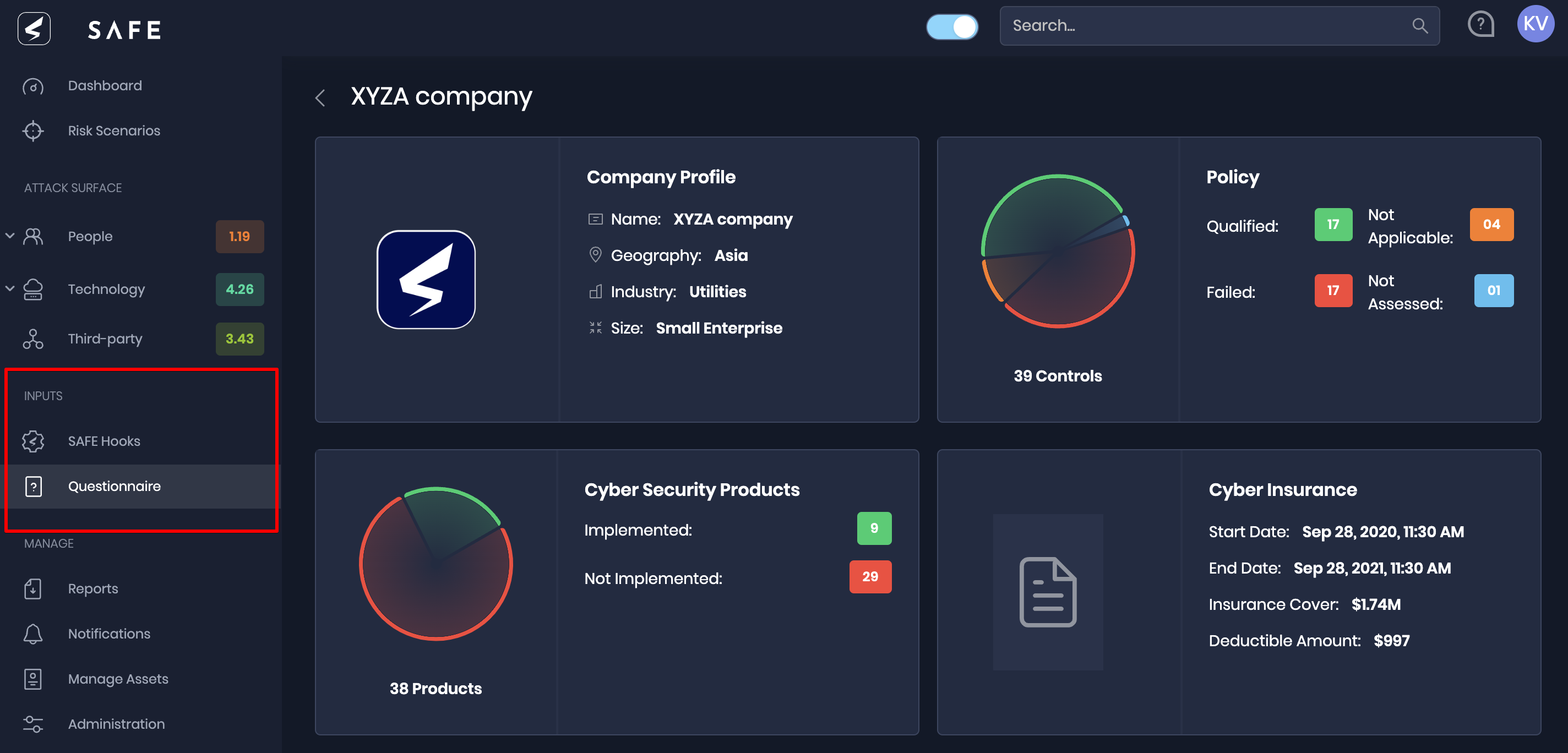
The Questionnaire page includes all the manual input options to SAFE, including Company Profile, Policy, Cyber Security Products, and Cyber Insurance, and displays a summary of each item. Users can click on any of these options and navigate to the respective pages.
- Policy, CyberSecurityProducts, and CyberInsurance options have been removed from the left navigation and placed under Inputs > Questionnaire.
- Financial Risk Exposure option has been removed from the left navigation.
- Company Profile from Administration > Company Management has been removed.
2. Easy navigation with unique page URLs in SAFE
We have revamped the page URLs in SAFE, and now each page in SAFE has a unique URL. This enhancement brings multiple capabilities and benefits that include:
- Each page in SAFE now has a unique URL that allows users to share the page URLs with others.
- Reloading/Refreshing a page in SAFE now keeps users on the same page and does not return users to the main dashboard.
- Users can open multiple pages of SAFE in different tabs.
- SAFE pages are now loading faster.
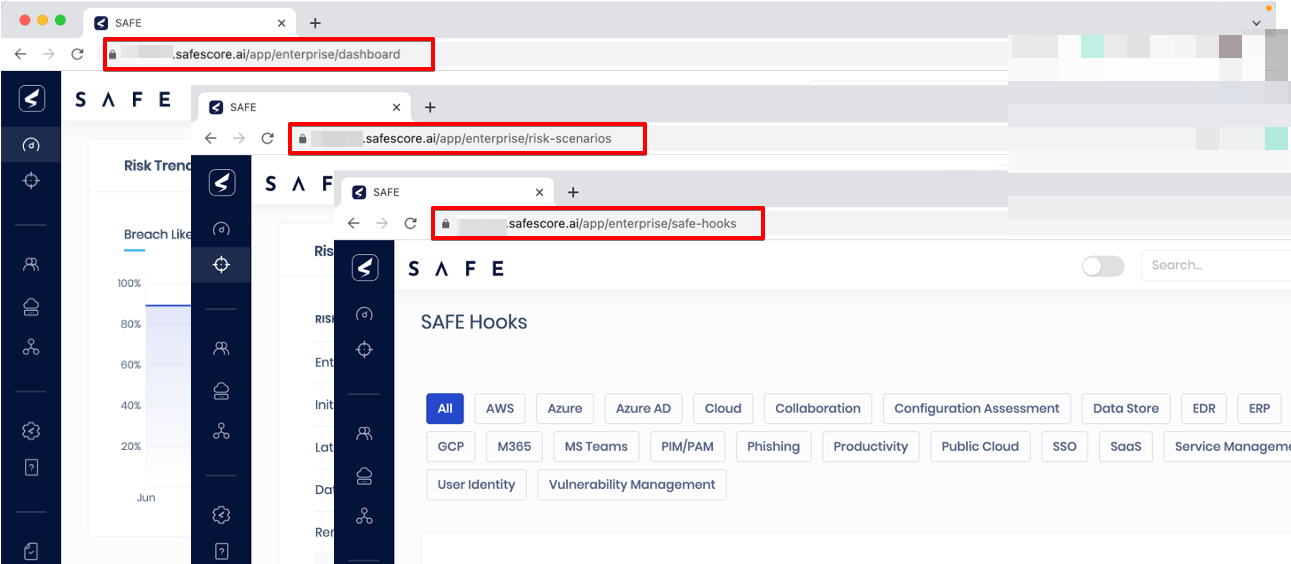
3. Searching Assets and Controls in SAFE made easy
We have revamped the global search functionality in SAFE and introduced the following changes:
- Now, users can directly type the keywords for an asset or control and search for them. The Asset, Control selection drop-down has been removed.
- Search is now made limited to Assets and Controls only.
- The recent search suggestion functionality has been removed.

4. Delete controls at an asset level
Now, SAFE allows users to delete a control at an asset level. It will help users to clean the past assessment data that is no longer relevant to their security posture.
Also, the system now automatically sets 90 days of expiry for controls in SAFE, which gets automatically extended as long as the controls are getting assessed. Once the expiry date is reached and the controls have not been recently assessed, the system automatically removes these controls from SAFE, and these controls will not be contributing to the calculation of the Asset SAFE Score and Overall SAFE Score.
Furthermore, we have introduced a new Delete API “/api/v3/assets/{id}/assessment/control/{controlId}" that enables users to delete controls for an asset. Once the command is executed, the controls will be deleted within 24 hours for that asset.
- We are removing the Smart List and Services functionality from SAFE that were announced for deprecation earlier, and it will not be available in SAFE from this release.
- We have deprecated the Risk Simulator functionality in SAFE that was available under the Financial Risk Exposure option in the left navigation.
- SAFE V2 REST APIs have reached the end of life, and users can not access them now.
- Actionable Insights API is being deprecated and will be replaced by an upcoming API for Prioritized Actionable Insights for Risk scenarios.
- Editing of Remediation and Impact functionality at a per-asset level has been removed from SAFE.