Introduction
SAFE integration with Microsoft Active Directory (AD) simplifies the user management and allows SAFE to pull users from your Active Directory (AD).
Note
The integration will only work if SSO is not enabled.
Prerequisites
To configure Microsoft Active Directory (AD) the following details are required:
- Connection Name: Takes any value that the user wants to enter for this connection.
- Hostname or IP: Hostname or IP of the server on which AD is running.
- Domain Name: Domain name of the AD.
- Credentials: Admin credentials of AD.
- Port: Currently, SAFE only supports port 389 and can connect with the AD using this port.
Configure Active Directory (AD)
SAFE Admins can configure the Active Directory using LDAP as follows:
- Navigate to Administration> SAFE Hooks > Management Tools
- Click the Configure button available on the Active Directory card.
- Enter the field details for AD Name, LDAP Port, Hostname, Domain Controller, Admin Username, and Password.
- Click the Test Connection button.
- Once the connection is verified, click Save.
- Enable the AD Toggle switch.
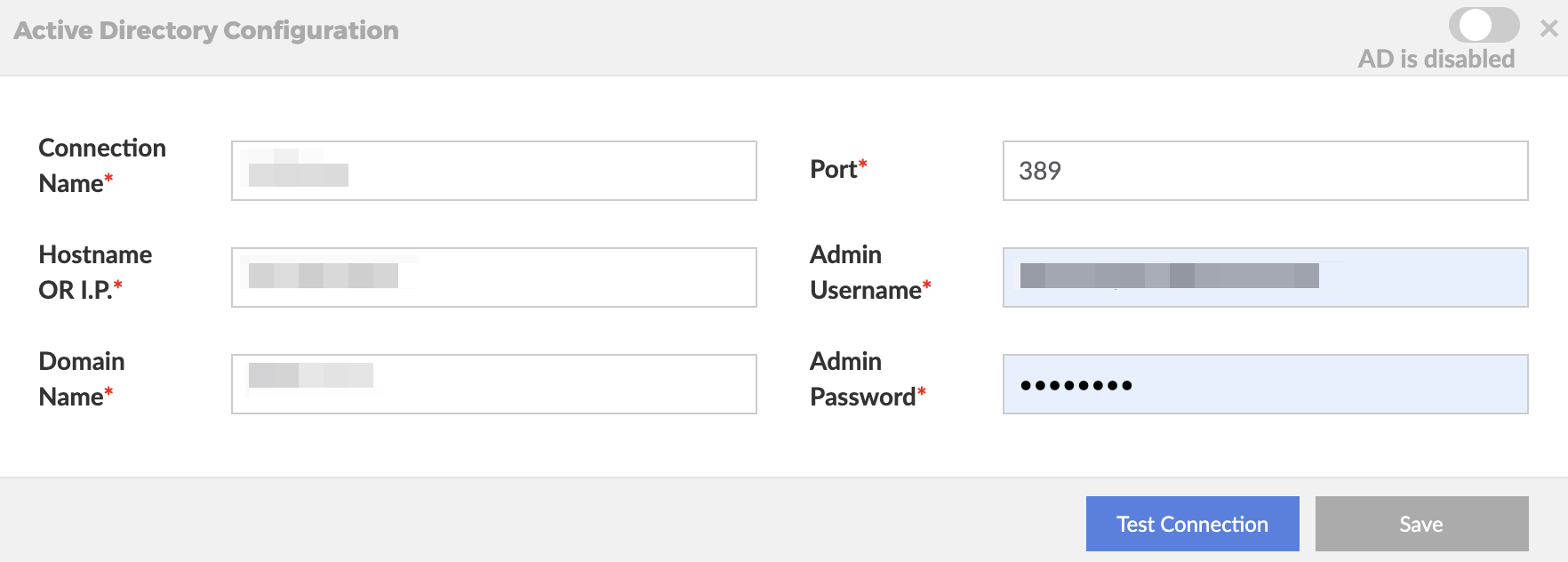
Onboard Active Directory Users to SAFE
- Navigate to Administration > User Management.
- Click the Import Users button available at the bottom-left of the screen.
- To search for a specific user, enter a search string. E.g., enter “Joh*” to search for an AD user whose name starts with “Joh.”
.png)
- Select users you want to onboard on SAFE, enter their email id (in case it’s blank).
.png)
- Select the User Role from the drop-down to assign a Role to users.
- Click Import. The user will be redirected to User Management of SAFE.
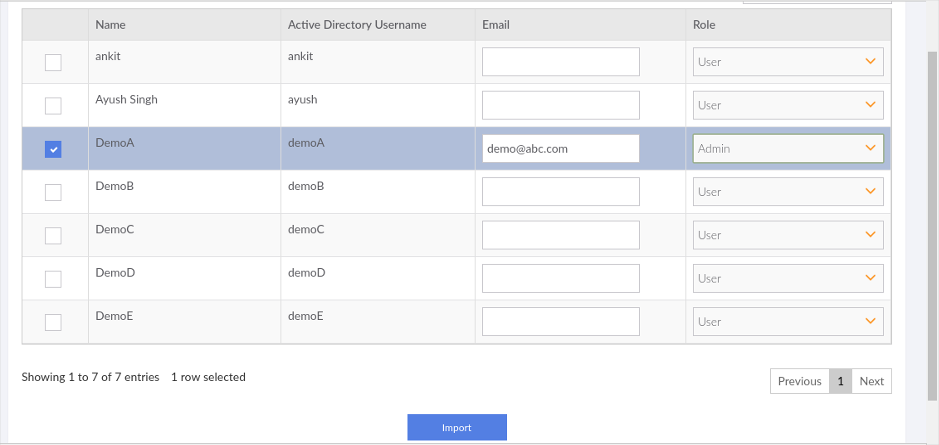
- On the User Management screen, you can edit the details or delete the users.
- To add more AD users, click on the Import AD User button.
.png)
Note
You can only import 1000 users at one time to SAFE.
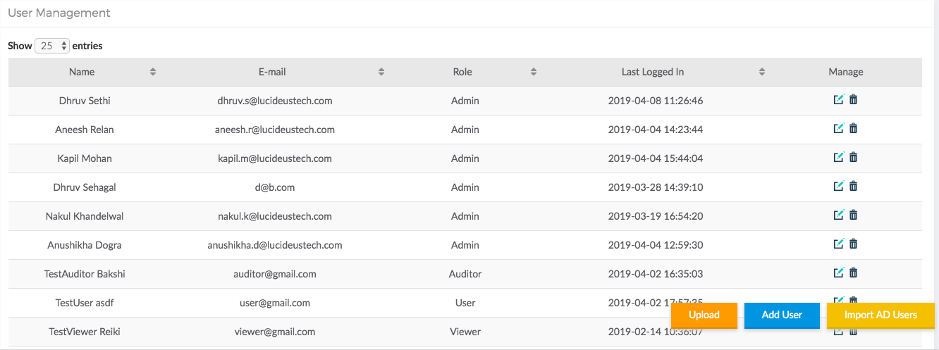
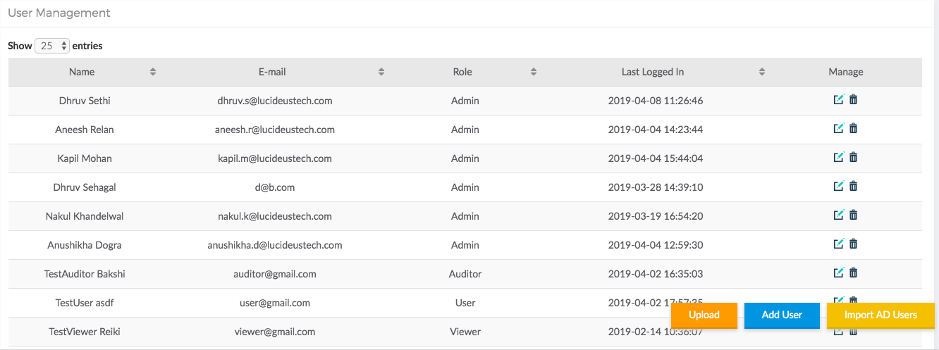
Log in to SAFE using Active Directory credentials
Users can log in to SAFE using AD credentials. On the first-time login with AD credentials, users will be redirected to the onboard AD user page.
On Onboard AD User page:
- Enter the Phone Number and select an Avatar.
- Click Submit. Now, the user is all set to use SAFE.
Note
Users cannot change their Email and User Role. Contact your SAFE Admin to change the User Role.