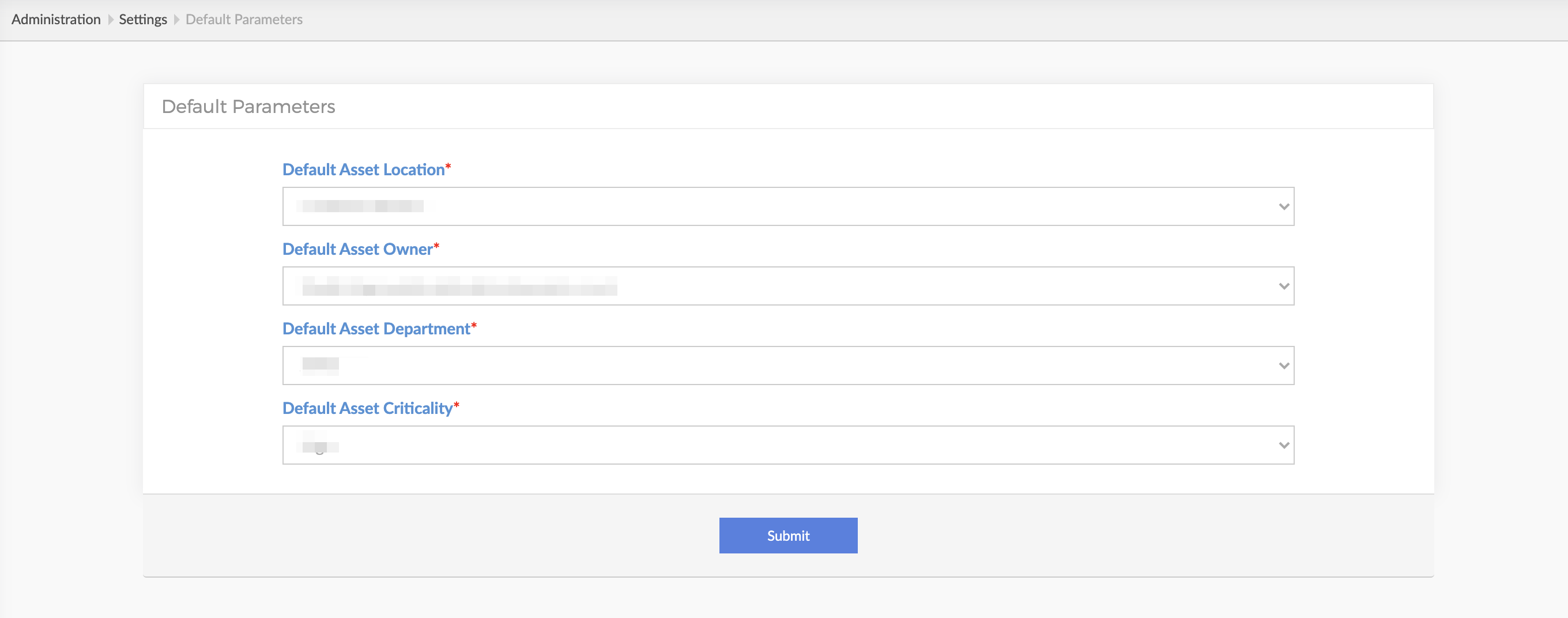Introduction
This section allows you to set the default values for the following asset fields:
- Default Asset Location
- Default Asset Owner
- Default Asset Department
- Default Asset Criticality
Configure Default Parameters
To set the default parameters:
- Navigate to Administration > Settings > Default Parameters.
- Select the default values from the drop-down fields.
- Click the Submit button.