Introduction
The Bring Your Own Risk (BYOR) feature in SAFE allows users to create and manage custom risk scenarios, providing a more specific view of their organization's security posture and the ability to improve it.
A button titled "Create Risk Scenario" is availabe on the Risk Scenario page, which allows users to configure custom scenarios for a Group based on Business Resources, Threat Actor, Attacker Outcome, and Initial Attack Methods.
Create a Custom Risk Scenario
To create a custom risk scenario:
Go to the Risk Scenario page.
Click the Create Risk Scenario button.
Select a Group from the list for which you want to create a Risk Scenario.
Click Next.
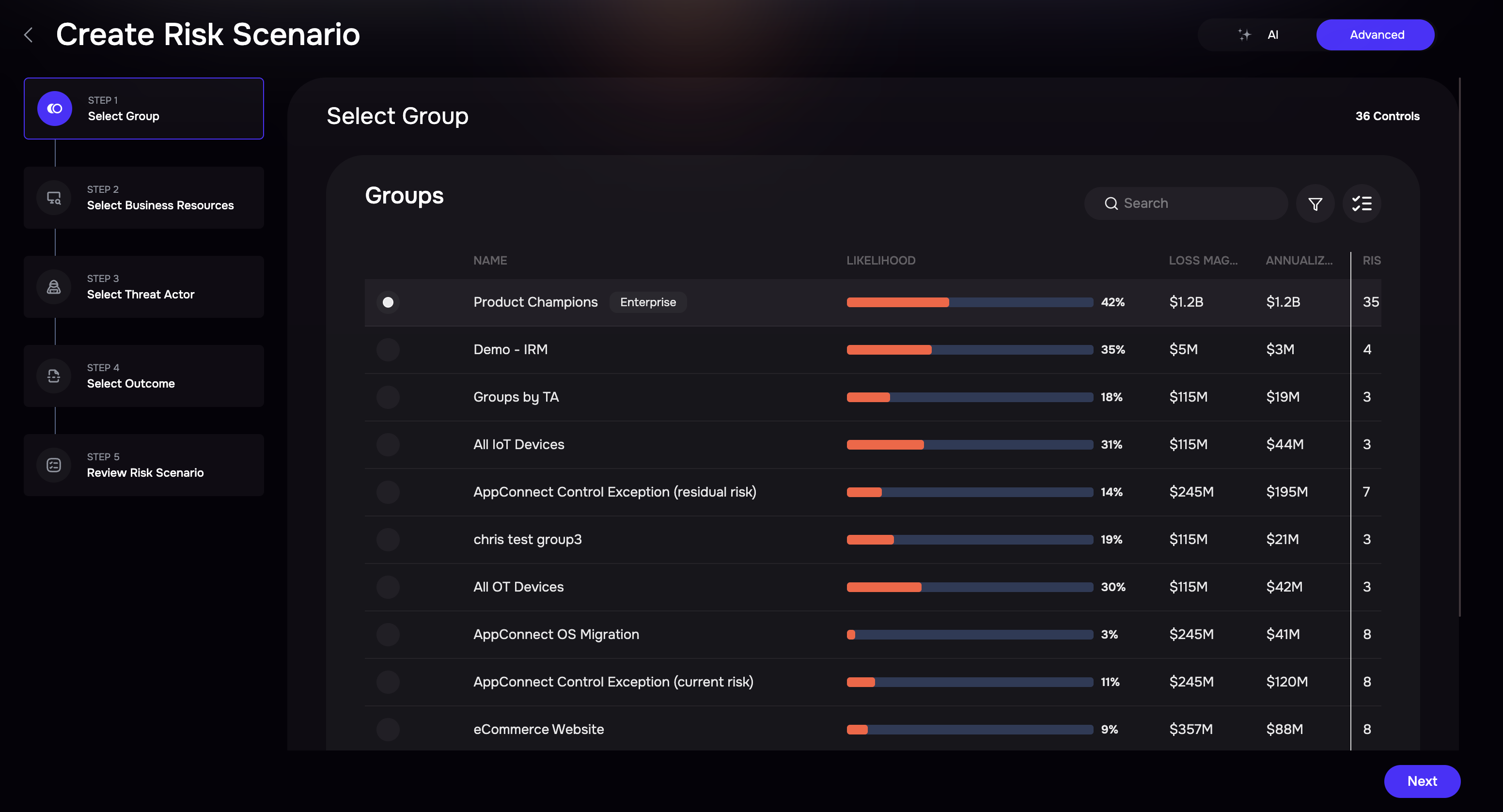
Select/deselect the Business Resources by clicking the boxes based on your business requirements.
Click Next.
Select the Threat Actors and click Next.
Select the Attack Outcome and Initial Attack Methods (available under Advanced Settings).
Refer to the Relationship between various Risk Scenario Components to select the appropriate Business Resources, Attack Outcome, and Initial Attack Methods.Click Next.
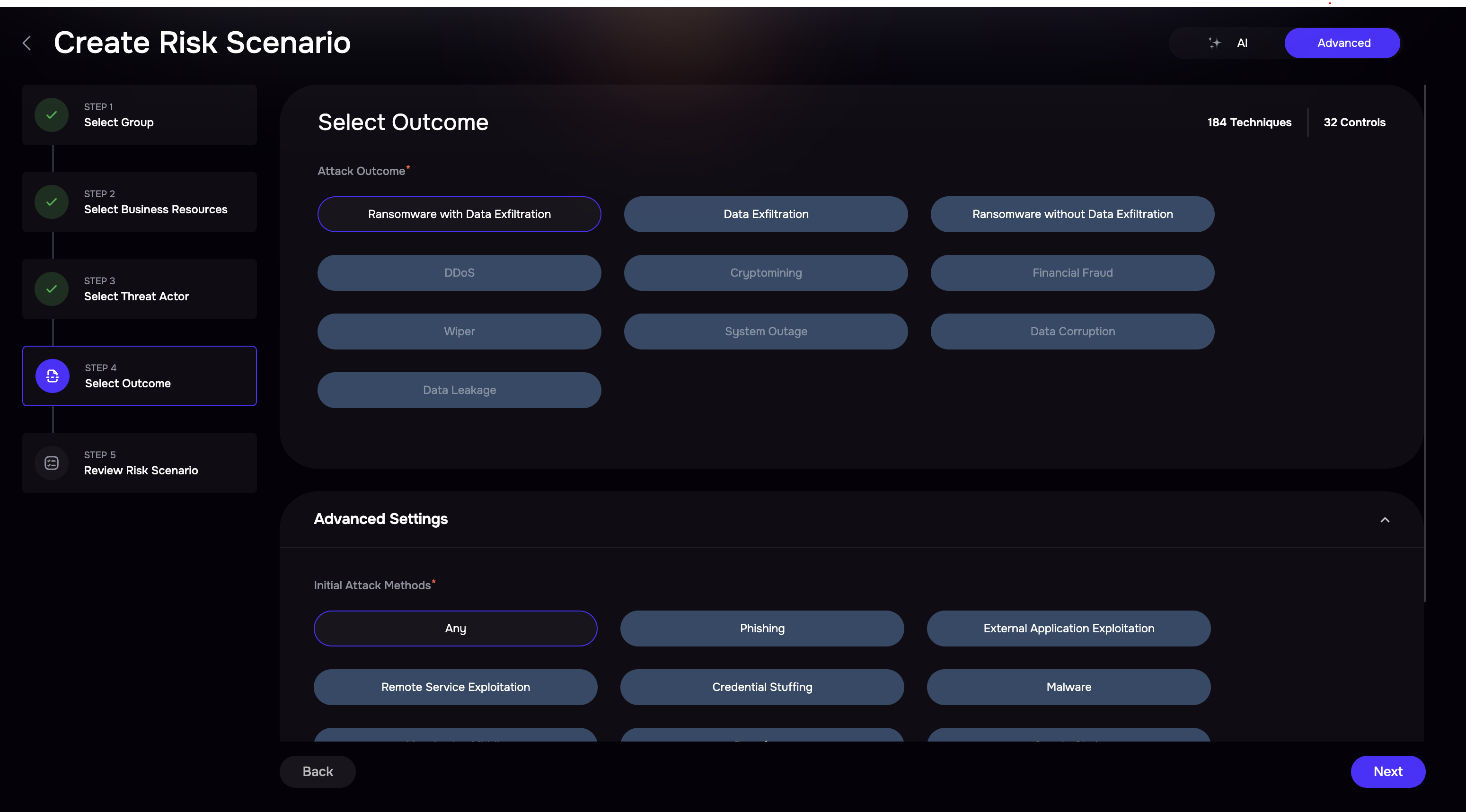
The system automatically populates the name and description based on the selection you made for other fields. If needed, update the Name and Description.
Click the Create Risk Scenario button. The system will redirect you to the created Risk Scenario details page.
Delete a Risk Scenario
Note: You can only delete the custom risk scenarios in SAFE. All the custom risk scenarios are available on the risk scenario page.
Follow the below steps to delete a Risk Scenario:
- Go to the Risk Scenario page.
- Click the three-dot option availabe in the Manage column for the Risk Scenario you want to delete.
- Click the Delete option.
- On the confirmation screen, click the Ok button to delete the Risk Scenario.
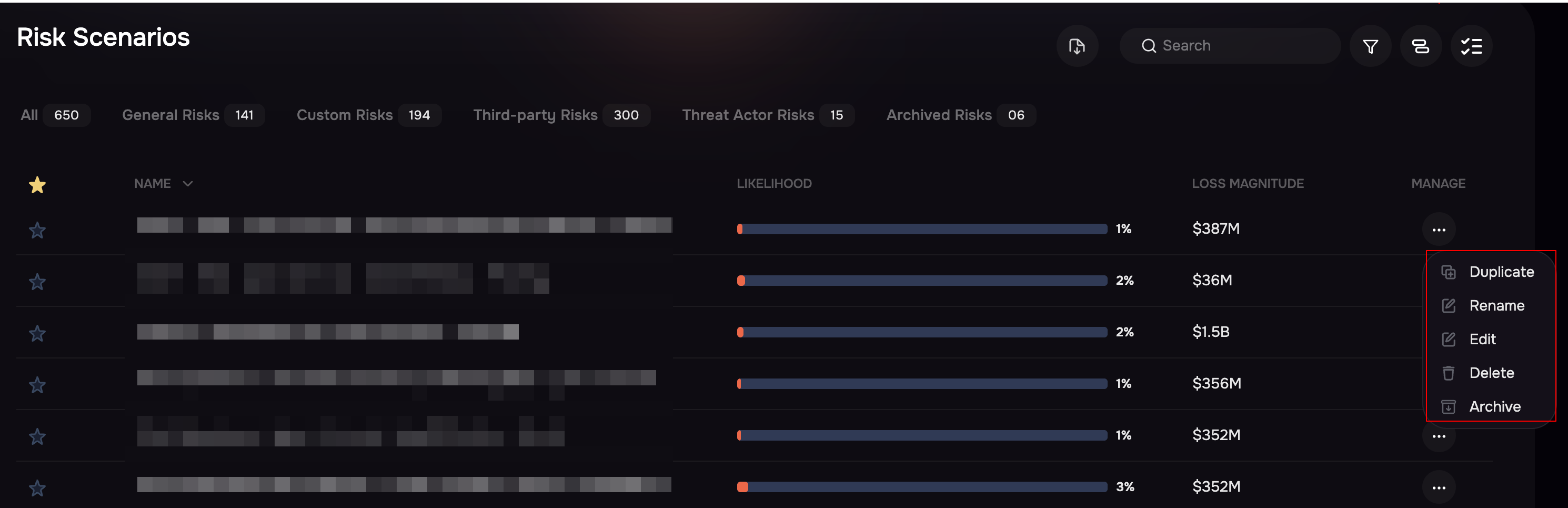
Edit a Risk Scenario
You can only edit the custom risk scenarios in SAFE.
- Go to the Risk Scenario page.
- Click the three-dot option availabe in the Manage column for the Risk Scenario you want to edit.
- Click the Edit option.
- Update and Save the details.