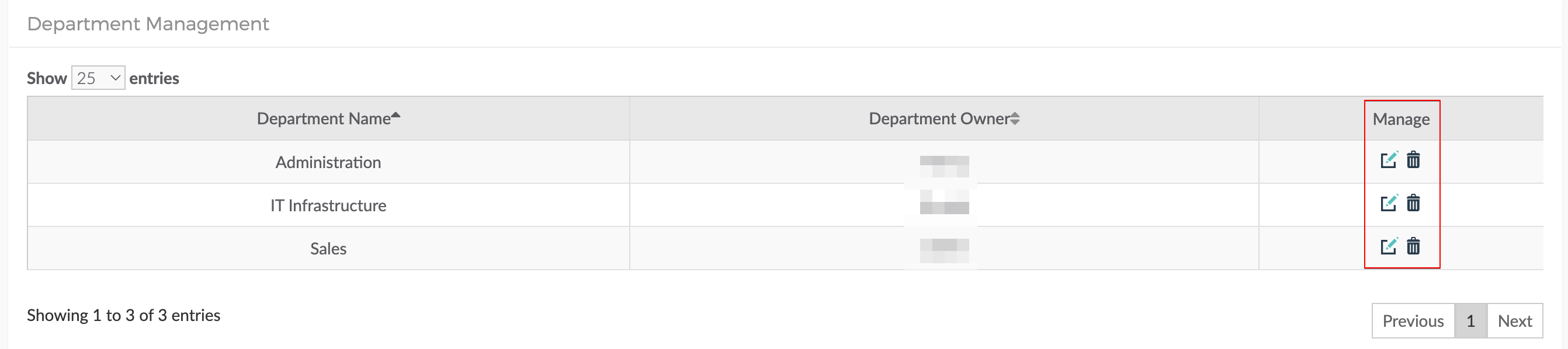This page allows SAFE users to manage departments in SAFE.
Add Department
To add a new department to SAFE:
- Navigate to Administration > Company Management > Department Management
- Click the Add Department button.
- Enter the Department Name and Department Owner.
- Click the Add button.
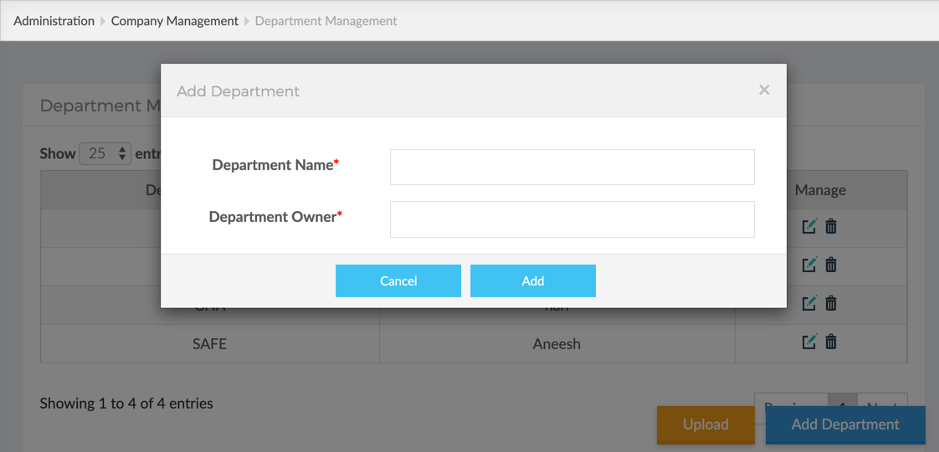
Upload Department
To upload department:
- Navigate to Administration > Company Management > Department Management
- Click the Upload button.
- Click the Download Template button. The system downloads a CSV template file on your system.
- Fill in the details in the CSV file and save it.
- Click the Browse File button and upload the CSV file.
- Click Done. The department will be uploaded to SAFE.
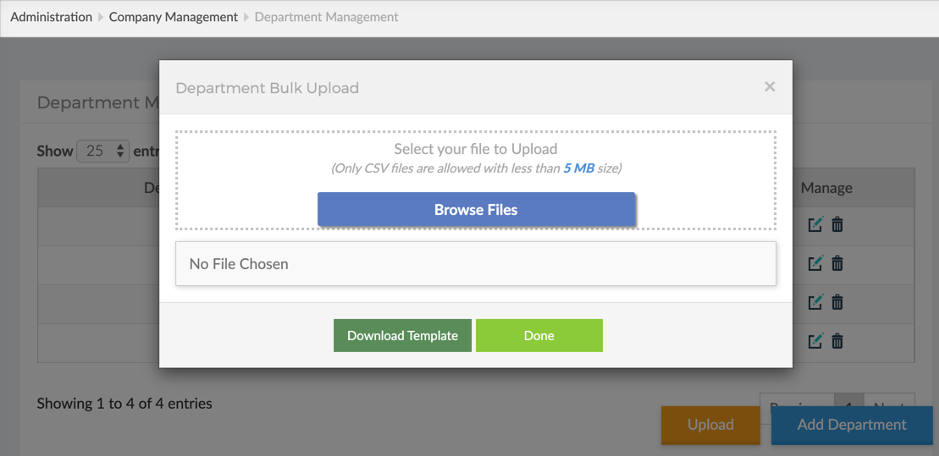
Edit/Delete Department
SAFE Admin can edit department details or delete departments from SAFE.
Click the Edit icon to update and the Delete icon to delete the departments in SAFE. These options are available in the manage column for each of the departments.