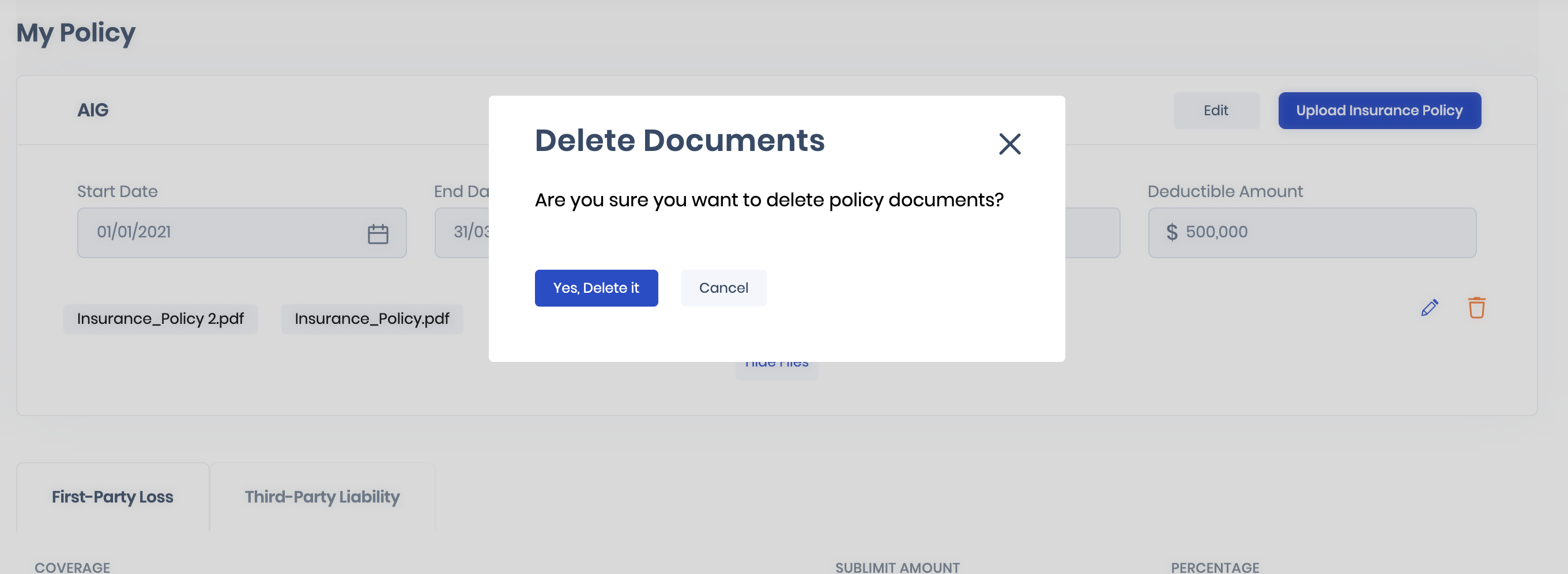Cyber Insurance
The Questionnaire page displays the Cyber Insurance summary of your organization along with the Company Profile, Policy, and Cyber Security Products summary.
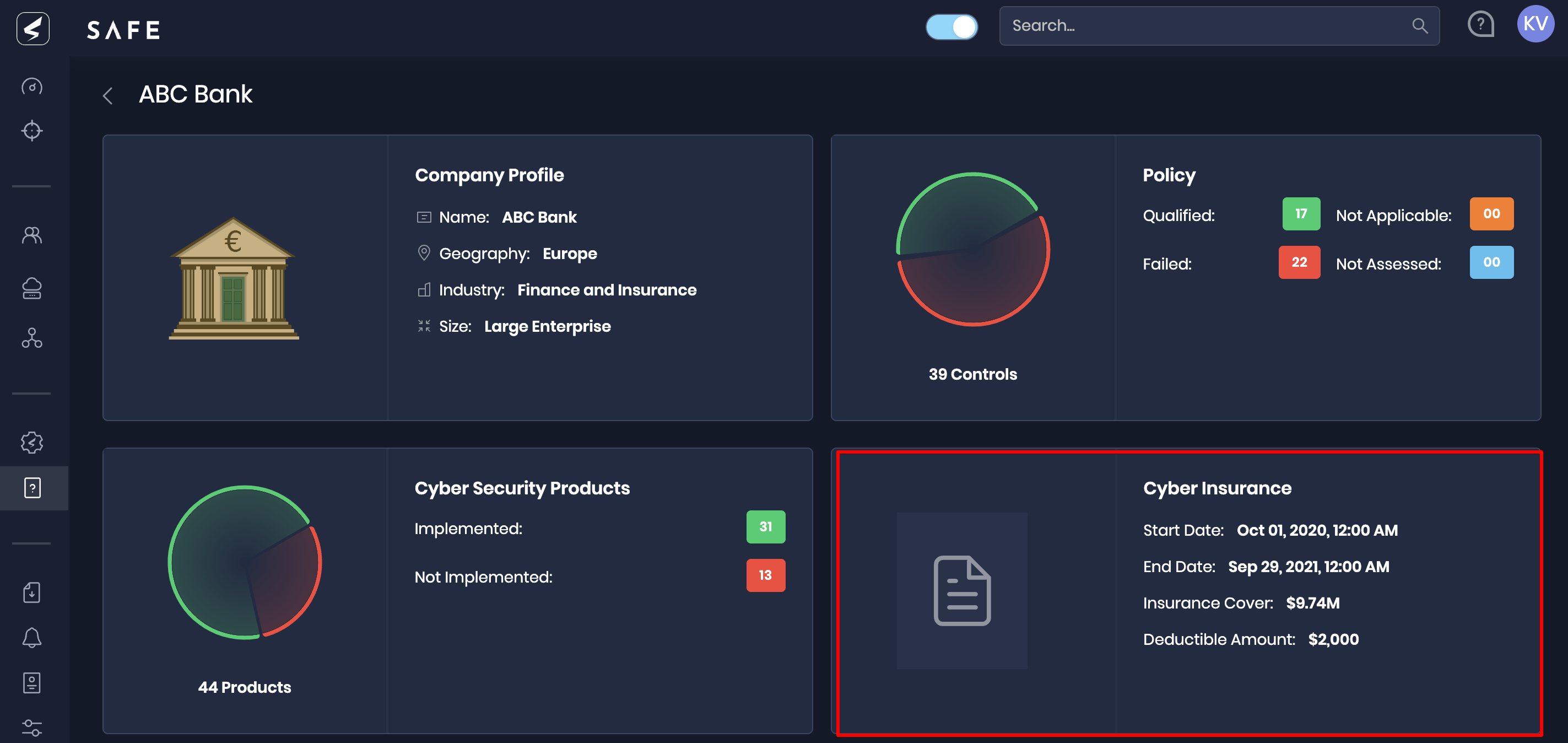
Clicking the Cyber Insurance card, you will be redirected to the Cyber Insurance details page
The page highlights the user's effective coverage against individual policy inclusions (including sub-limits and deductibles).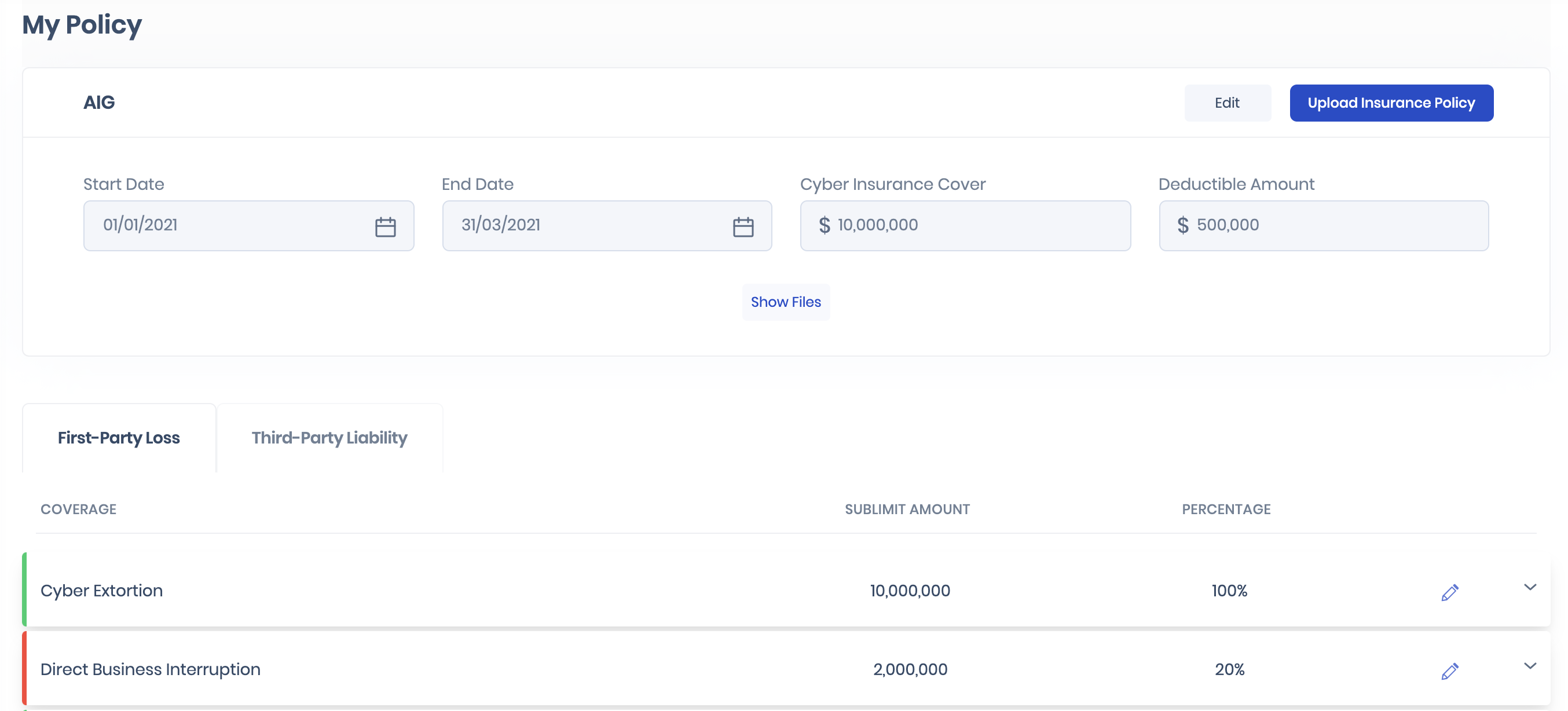
Add Policy Details
To Add the Policy Details:
- Click the Questionnaire button from the left navigation.
- Click the Cyber Insurance card.
- Click the Edit button.
- Enter the Policy Name.
- Select the Start Date, End Date, Cyber Insurance Cover, and Deductible Amount.
- Click the Update button to save the details.
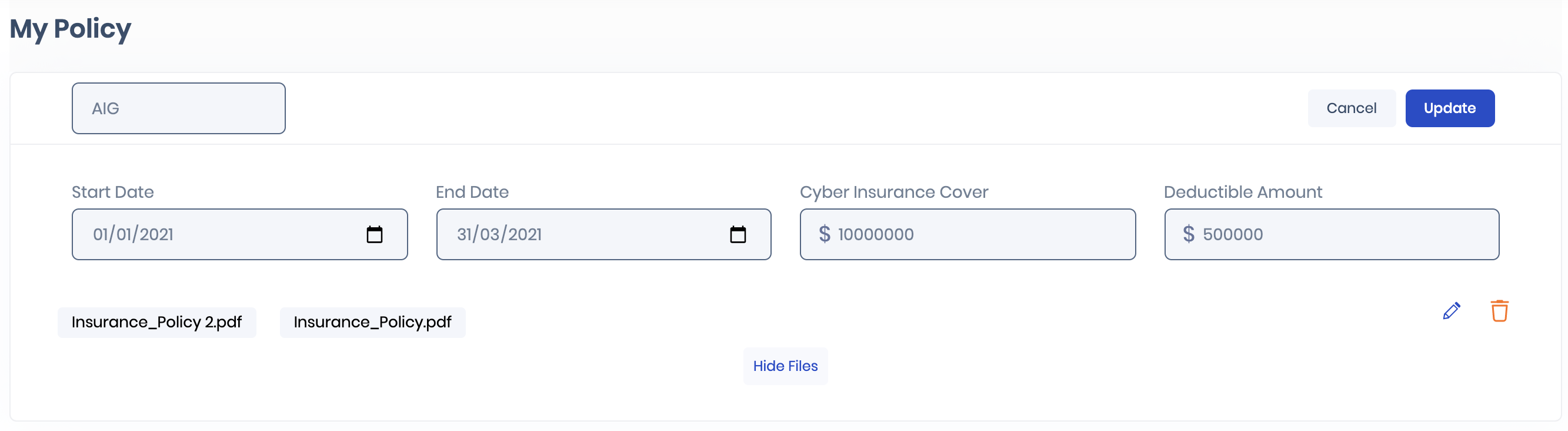
Upload Insurance Policy
Users can upload and update the cyber insurance policy in SAFE.
To upload a policy:
- Go to Cyber Insurance under Questionnaire.
- Click the Upload Insurance Policy button.
- Browse and select the policy document.
- Click the Upload button. Your Policy will be uploaded and displayed on this page.
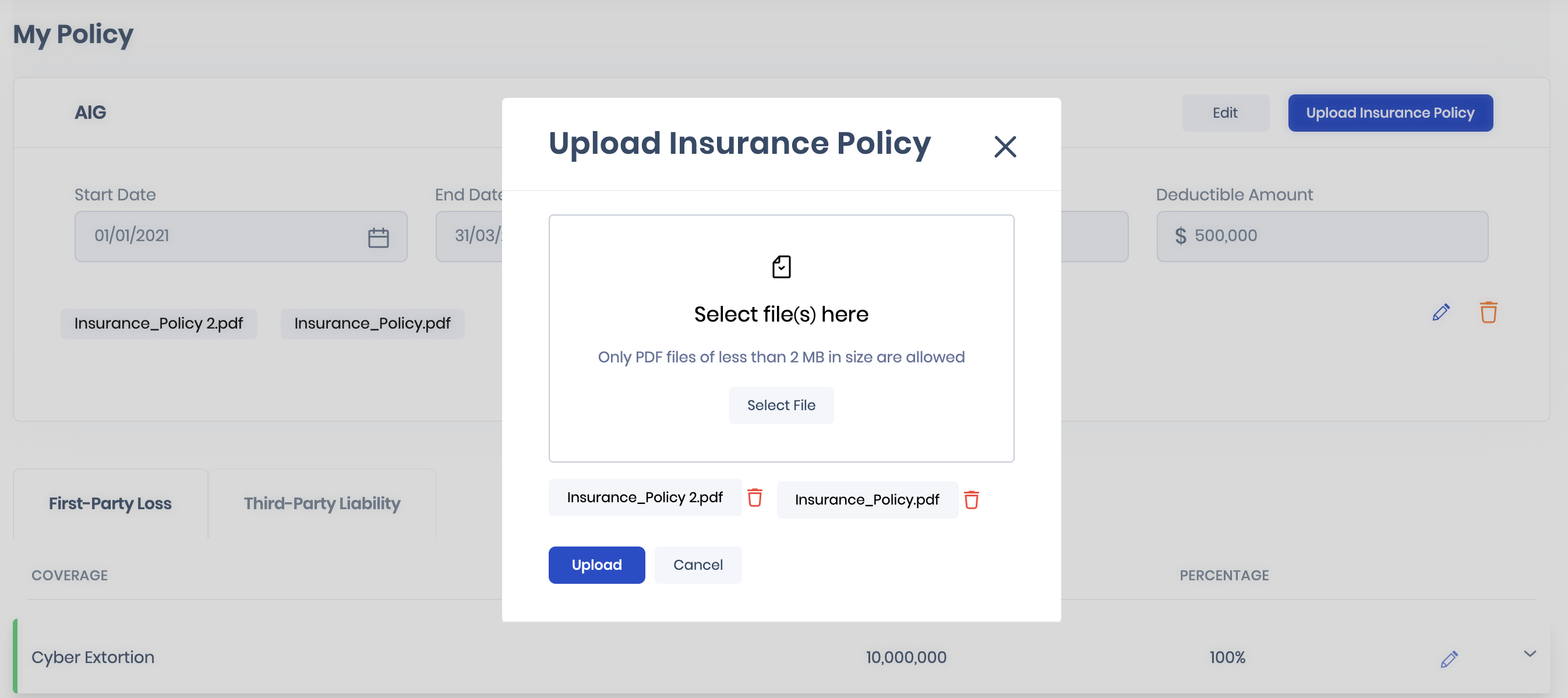
Note
Only PDF files of less than 2 MB in size are allowed to upload
Delete Policy Document
To delete a policy document:
- Navigate to Cyber Insurance.
- Click the Show Files button.
- Click the Delete icon available against the policy document.
- Click the “Yes, Delete it” button on the confirmation screen.