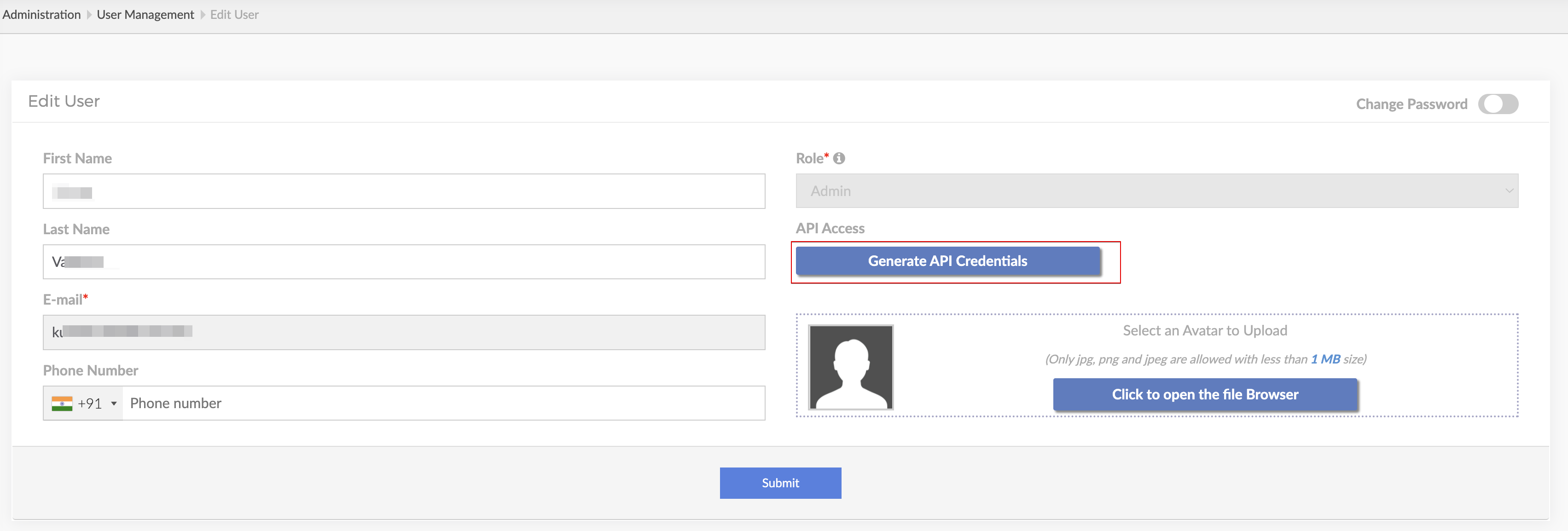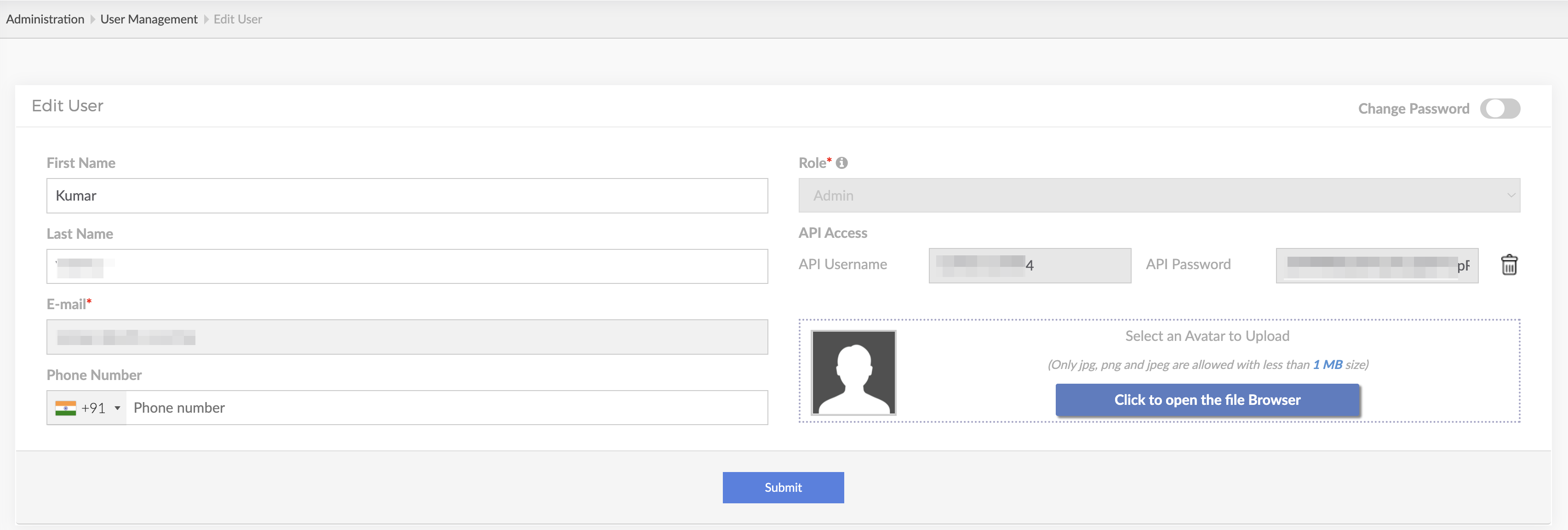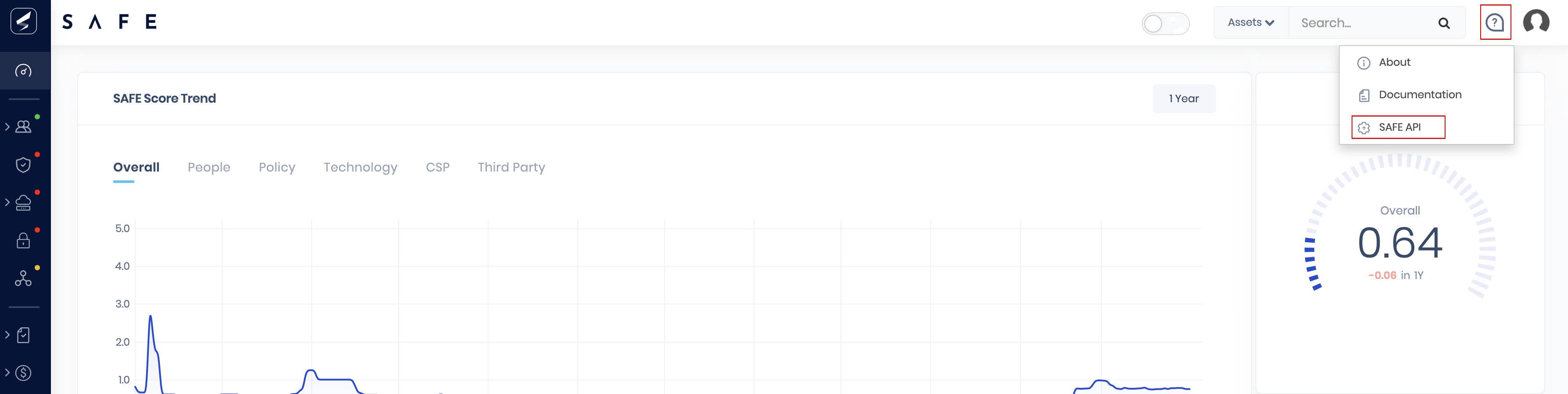How to find the reason for technology asset's score change
- 1 Minute to read
- Print
- PDF
How to find the reason for technology asset's score change
- 1 Minute to read
- Print
- PDF
Article summary
Did you find this summary helpful?
Thank you for your feedback
About this document
This document describes the step-by-step procedure to find reasons for the change in the SAFE score of technology assets.
Introduction
SAFE continuously assesses the onboarded assets under technology, and the asset's SAFE score changes with time as per the assessment results. On the asset details page, users can find the current SAFE score and the score's historical trend in a continuous graph. SAFE also allows you to find the reasons for the change in score between two dates using SAFE REST APIs.
Prerequisites
You must have SAFE API credentials to access the SAFE APIs. You can generate the SAFE API credentials from User Management under Administration in SAFE.
To generate the API credentials:
- Go to the Administration > User Management
- Click the edit icon available in the manage column for the user.
- Click the Generate API credentials button.
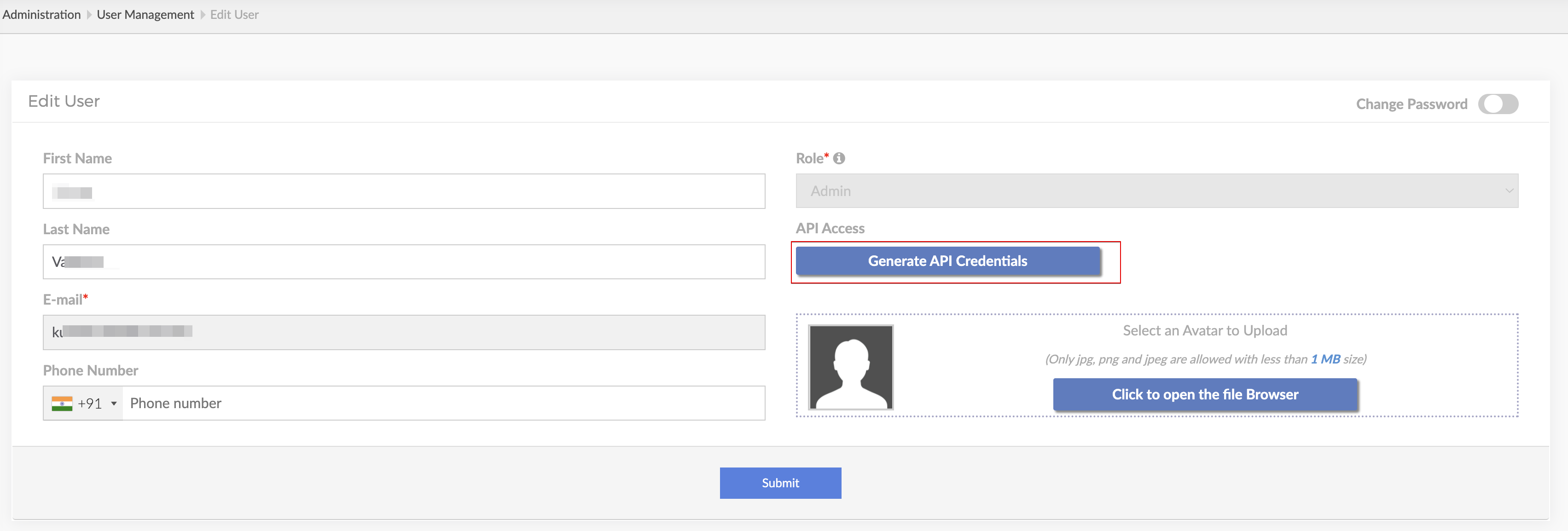
- Click Ok on the confirmation screen. The system generates and displays the username and password.
- Copy the API Username and API Password for future usage.
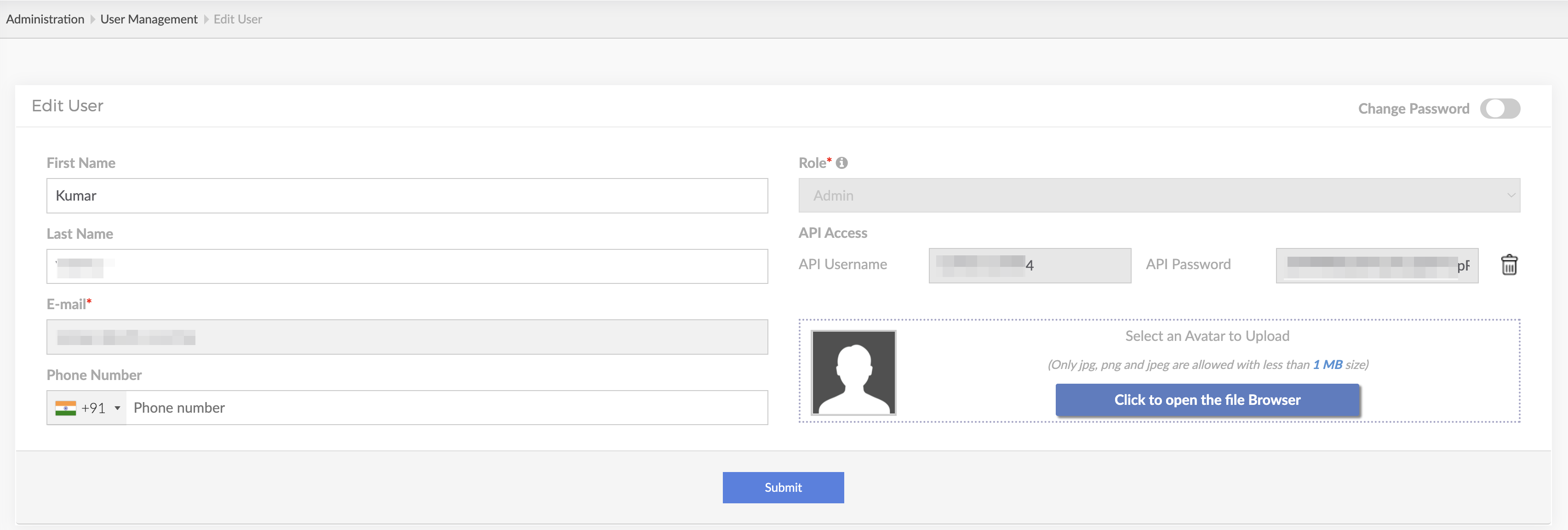
Find the reason for score change
To find the reason:
- Login to the SAFE application.
- On the home page, click the Help icon available at the top-right of the screen.
- Click the SAFE API option. The system opens the SAFE REST APIs page in a new tab.
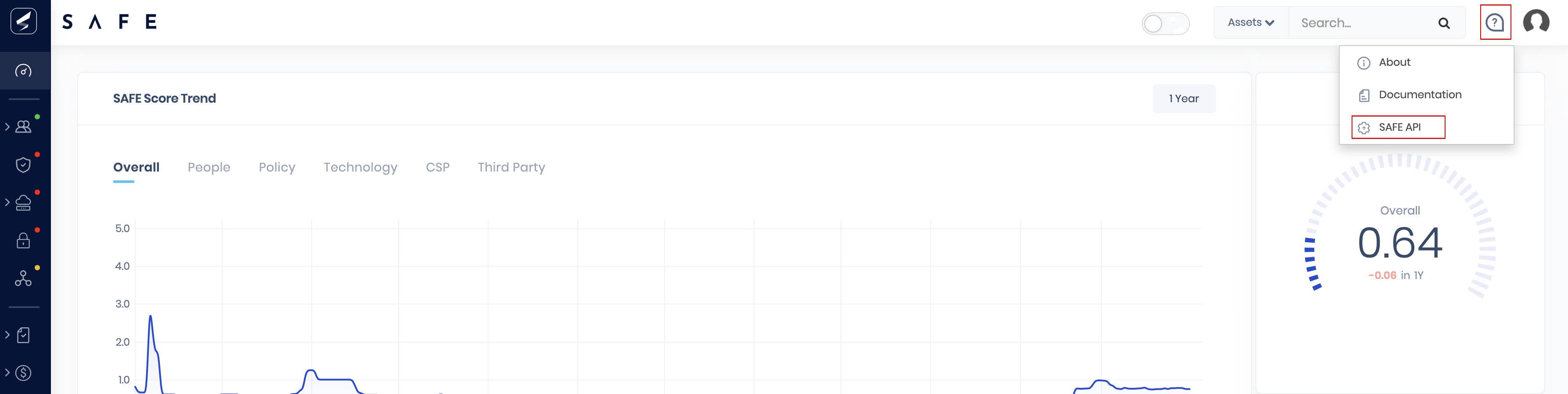
- On the SAFE REST APIs page, follow the below steps:
- Find the Asset ID using the GET method on /assets API by providing the asset name or IP address.
- Use the /assets/{id}/score/diff API GET method by providing the Asset ID, start date, and end date (to be sent in UTC format).
- The system displays the score change reasons as per documentation provided in the SAFE REST API guide.

.png)
Was this article helpful?