Requesting Support
At SAFE we pride ourselves on delivering an outstanding level of support to our customers. If you experience an issue with using the SAFE platform or need any help configuring or using SAFE, we provide access to a service desk through the Customer Portal. The Portal includes several options and a searchable knowledge base.
To access the Customer Portal, you must be a registered user and have a username/password. For new customers, please supply your SAFE Sales representative or Customer Success Manager with the email address of each user requiring to access the Service Desk.
You can find a complete guide to using the Service Desk here.
Platform Status and Maintenance
You can view the current status of our services from our Status Page. You can subscribe for notifications on platform maintenance and issues via email, RSS/Atom or Slack.
In order to ensure that the SAFE platform is using our latest code and security updates, we perform regular maintenance on the platform. Our regular maintenance windows take place as follows depending on your geographic region:
Thursday
- APAC - 13:00 - 18:00 UTC
Friday
- EMEA - 01:00 - 06:00 UTC
- North America - 06:00 - 11:00 UTC
In addition to these windows, we perform ad-hoc maintenance as required in line with our continuous delivery methodology with the aim of maximising platform robustness and stability. In the event that maintenance requires service downtime, this will be published to customers in advance via our Status Page. We recommend subscribing to Status page notifications in order to ensure you are aware of planned downtime.
Platform Updates and New Features
In addition to regular communication from your Customer Success Manager, you can find information about updates to your SAFE platform from the SAFE agent in the bottom right of the application.
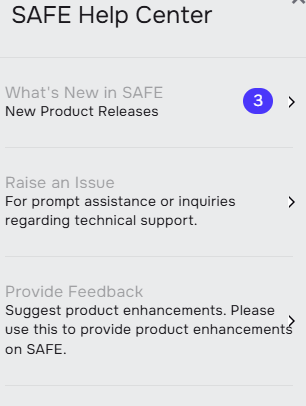
Product Updates
You can find information about Product releases and new features in the "What's New" channel of the agent. This will include new insight features for risk, new integrations and questionnaires, and changes to our scoring model.