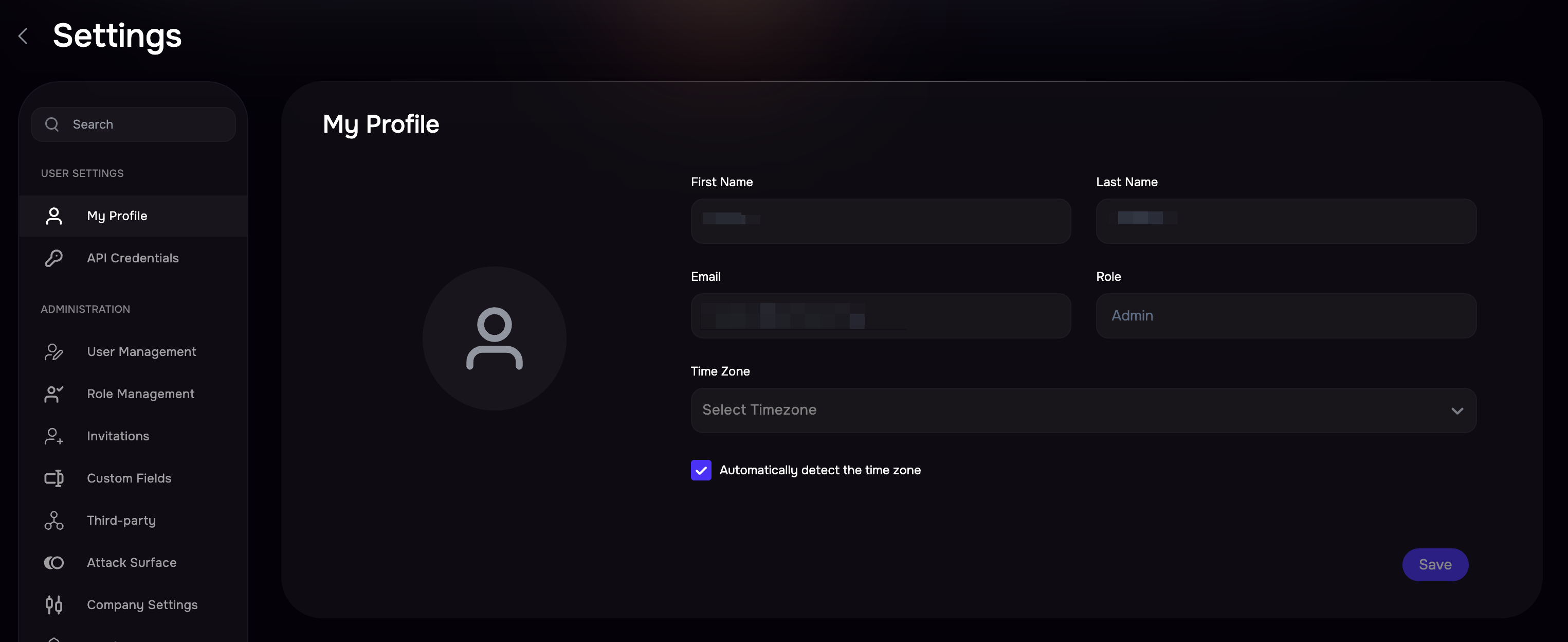Introduction
This page allows you to upload your profile picture, select a time zone and currency, and update other details.
Update Profile Information
To edit your profile:
Navigate to Settings > My Profile.
Update the First Name and Last Name. SSO users can't change their names.
Select a Time Zone. Alternatively, you can select Auto-detect the time zone option.
To add a profile picture, hover over the profile image and click the option to add or edit the profile picture.
Click the Save button.