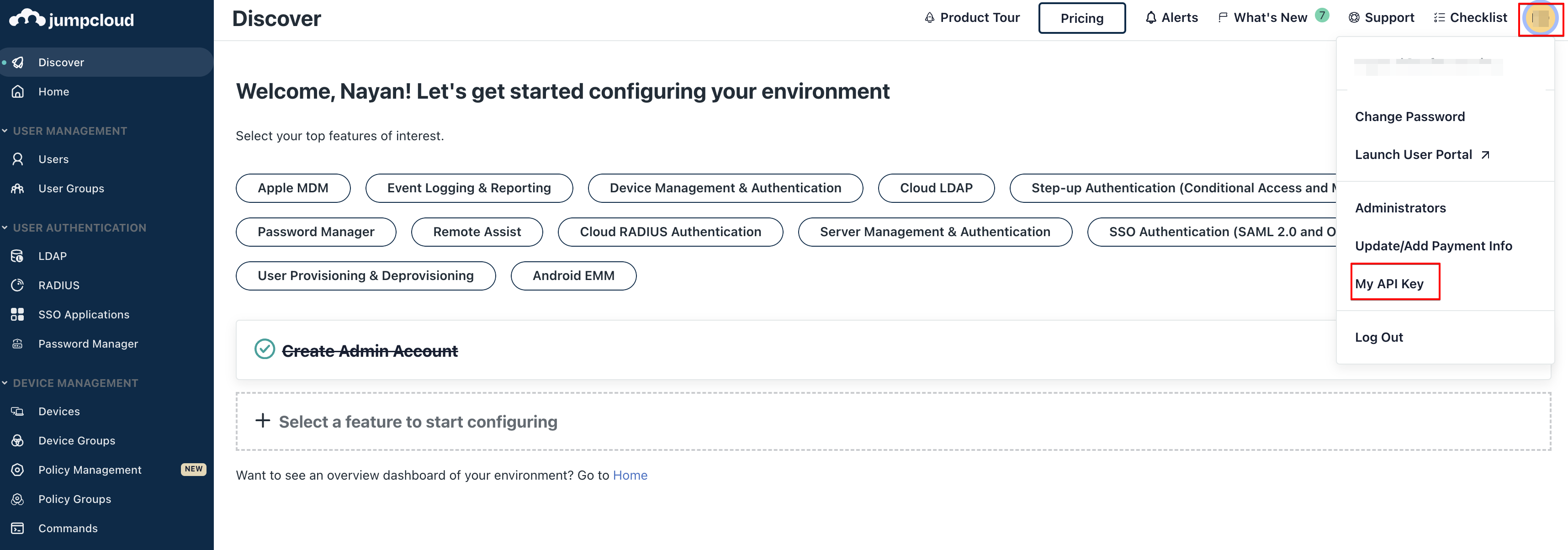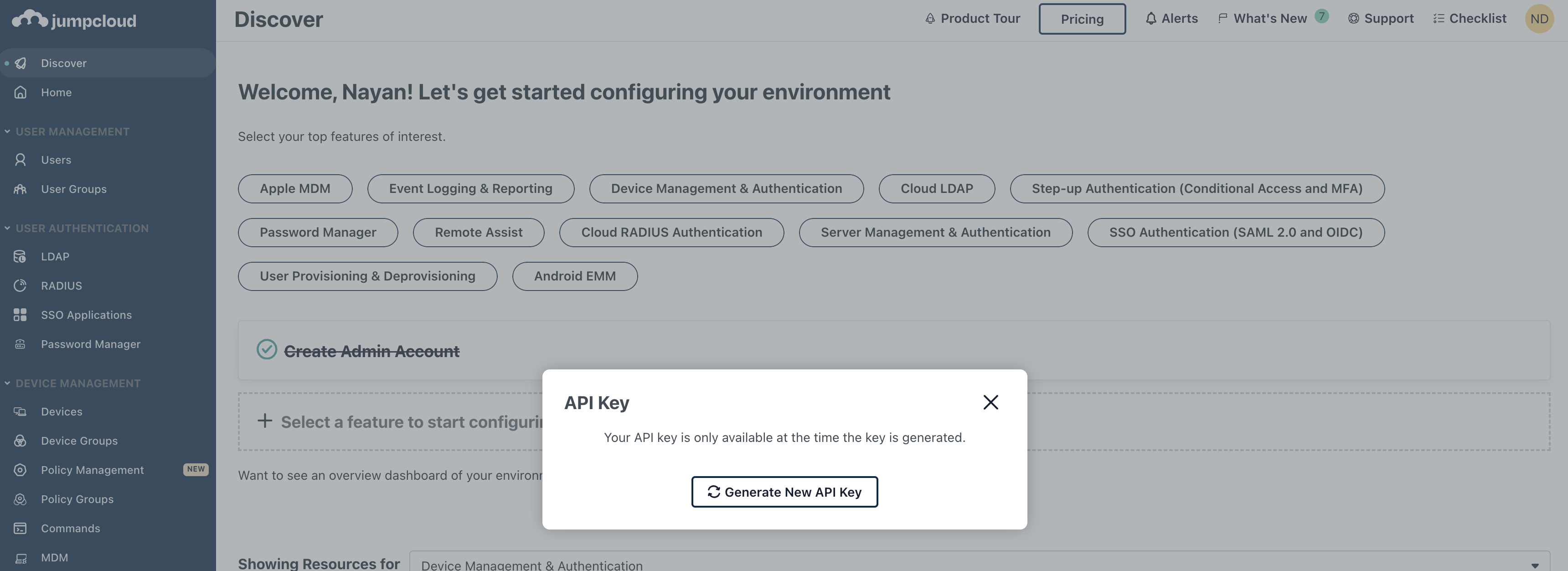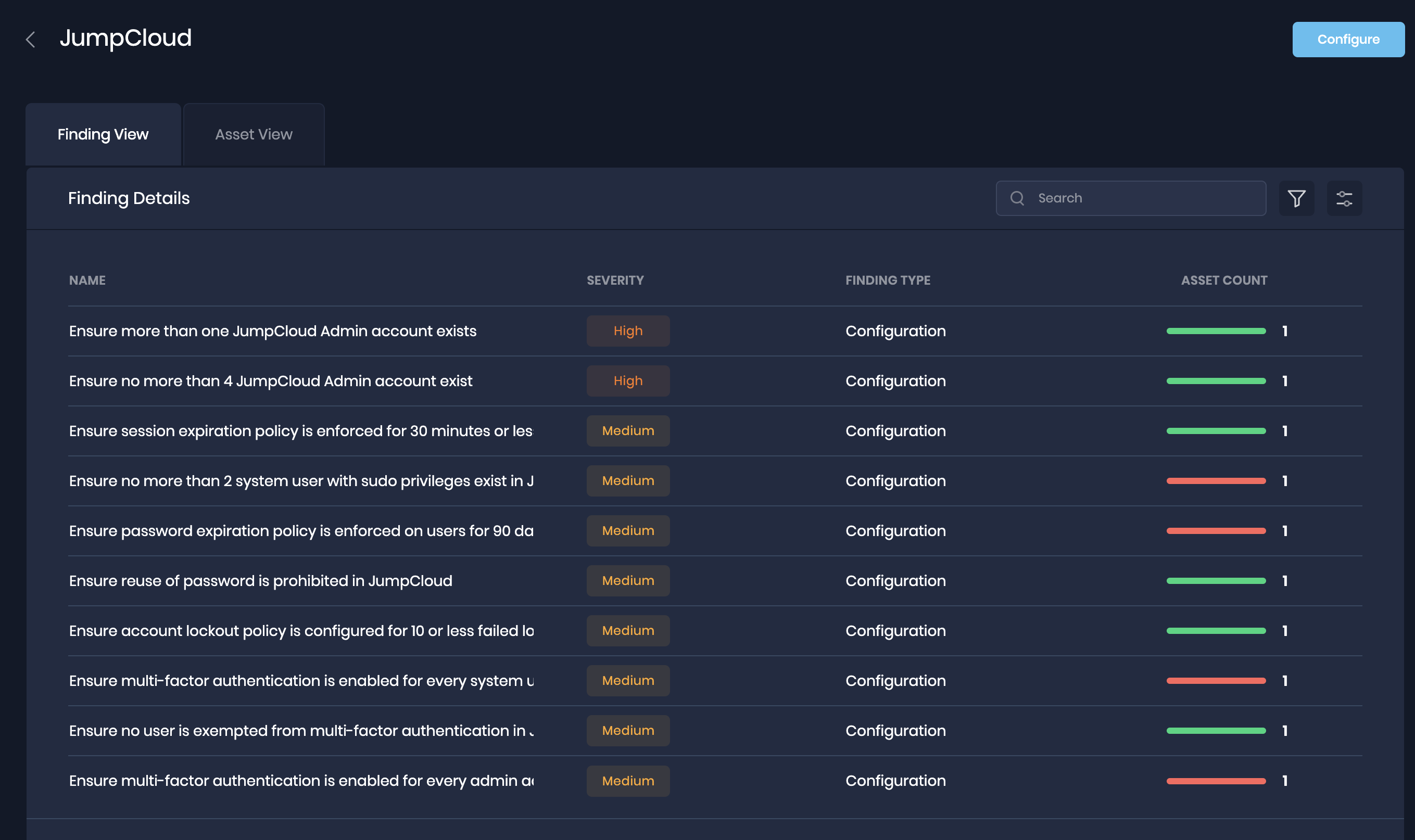Jumpcloud
- 1 Minute to read
- Print
- PDF
Jumpcloud
- 1 Minute to read
- Print
- PDF
Article Summary
Share feedback
Thanks for sharing your feedback!
About this document
This document provides the step-by-step procedure to configure Jumpcloud in SAFE.
Introduction
SAFE integrates with Jumpcloud via read-only APIs and fetches the security misconfiguration of Jumpcloud in SAFE.
Prerequisites
- Jumpcloud Admin Access
- API URL
- Organization Name
- API Key
- SAFE Admin Access
Generate API Token
To generate the API key:
- Log in to your Jumpcloud account as Admin.
- Navigate to User Profile > My API Key.
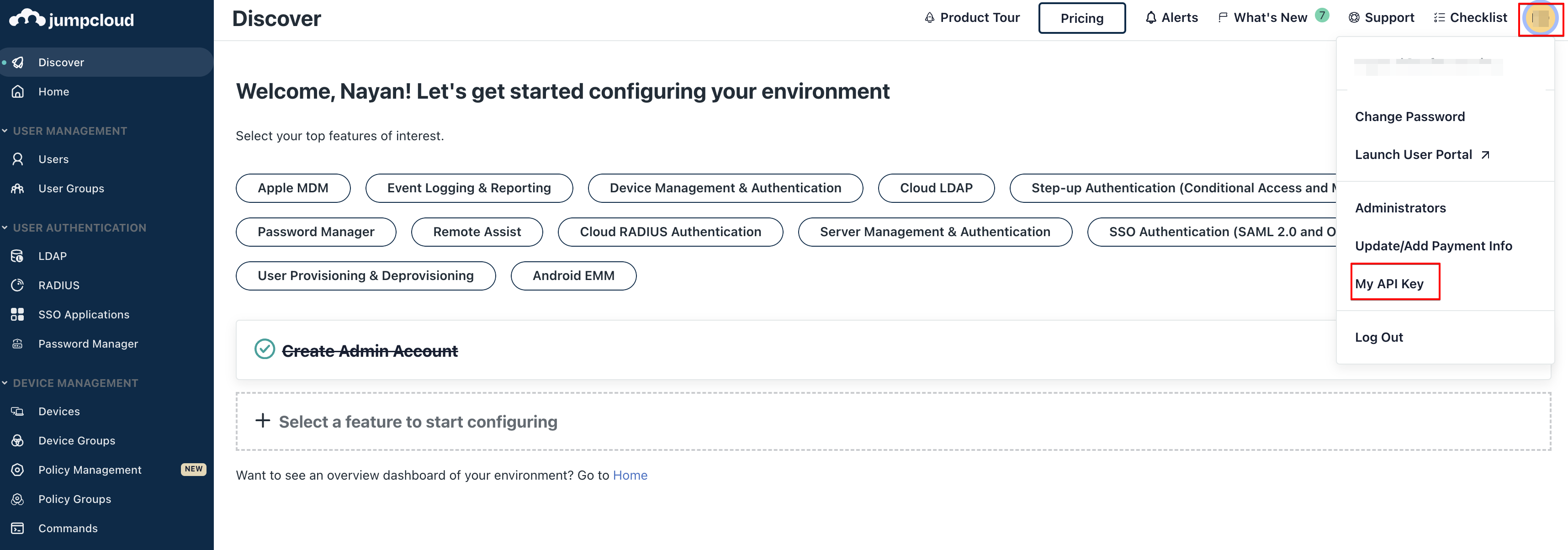
- Click the Generate New API Key button.
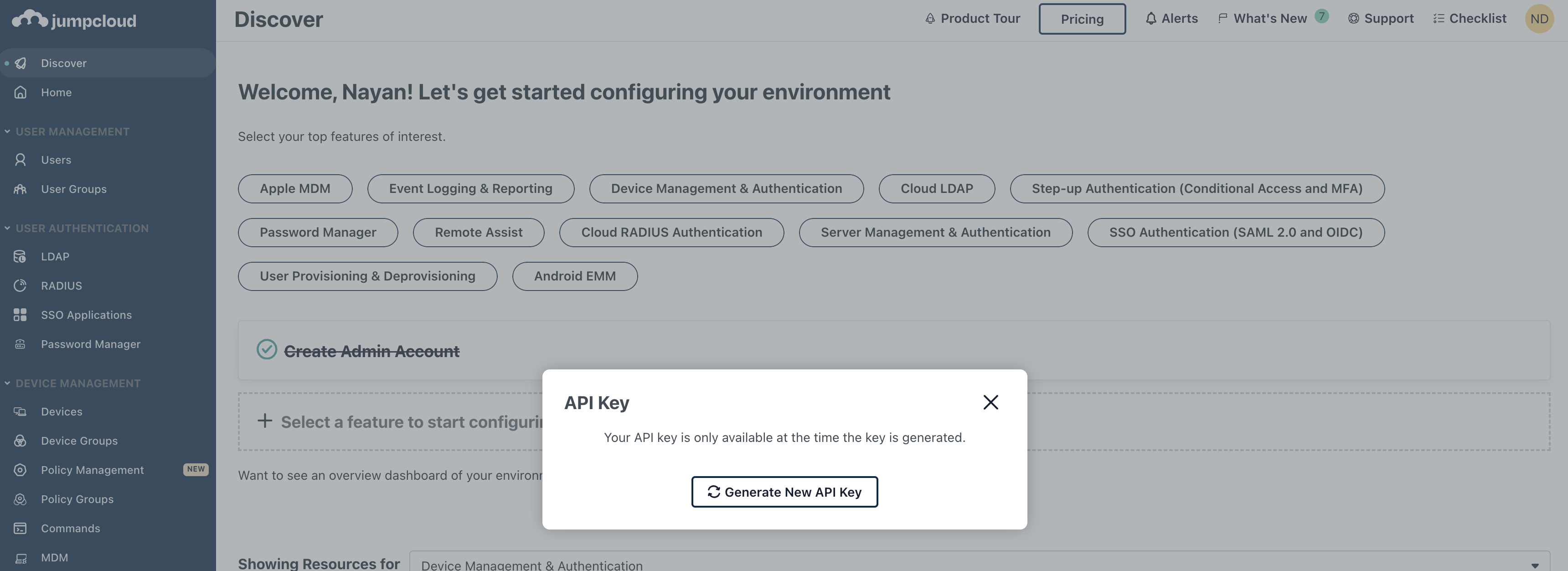
- The system displays the new API Key.
- Copy and save the API Key to use it while configuring Jumpcloud in SAFE.
Configure Jumpcloud in SAFE
To configure Jumpcloud:
- Log in to your SAFE account as Admin.
- Click Integrations from the left navigation.
- Click the Jumpcloud card and go to the configuration page.
- Enter the Jumpcloud API URL as https://console.jumpcloud.com/.
- Enter the Organization Name (navigate to Settings > Organization Profile to get the Organization Name)
- Ente the API Key.
- Enter the Auto sync frequency.
- Click the Test Connection button.
- Once the connection is verified, click the Save button.
- Click the Sync Now button to trigger an on-demand sync.
- Upon a successful sync, the system pulls the Jumpcloud assets and their findings in SAFE. You can track the status of the sync in the History table.

View Result
Scroll down to the Finding View and Asset View available on the configuration page.
- Findings View: This tab displays all the findings details fetched from Jumpcloud.
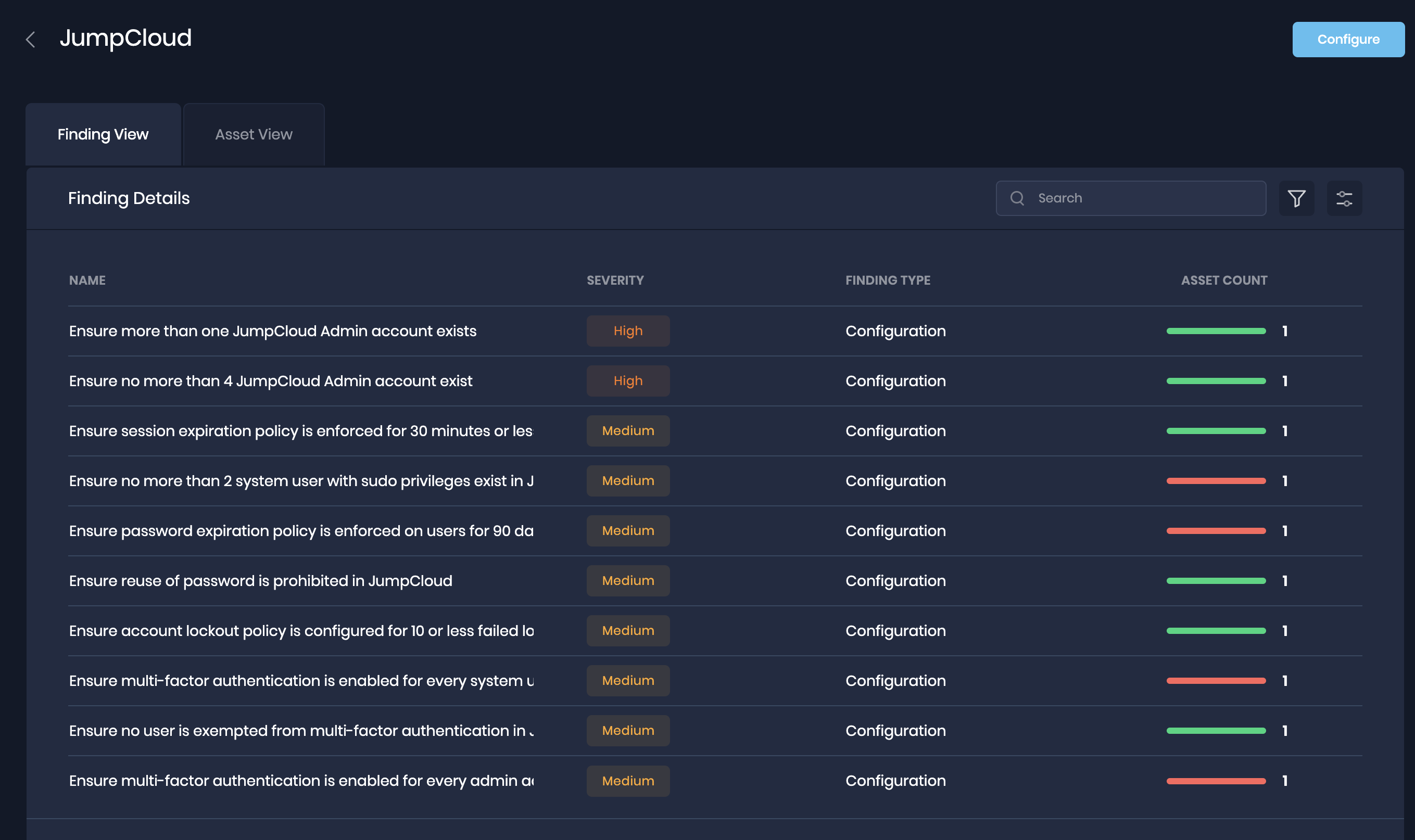
- View Assets: This tab displays all the assets pulled from Jumpcloud.
History
Learn More about Integration History here.
8. SAFE's Outgoing IP Addresses
Click here to find the outgoing IP addresses of SAFE. All traffic to any integrations in SAFE will see one IP address as the source IP of the incoming connection.
Was this article helpful?