Overview
The Finding Center in SAFE is your centralized hub for all security findings, across vulnerabilities, misconfigurations, and other risk signals. It consolidates data from multiple security tools to provide a unified view, helping you prioritize, and manage efficiently.
Accessing the Finding Center
Log into your SAFE Security dashboard.
Navigate to the Finding Center from the left-navigation.
You’ll land on the Finding List View, where all findings are displayed in a tabular format.
Finding Insights
At the top of the Finding Center, you’ll find a quick-glance "Findings Insights" dashboard providing trends and health indicators for the selected timeframe.
Findings - Total number of current open findings. Shows a trend (up/down arrow) compared to last week/month/year.
High Impact - Findings that are linked to critical assets or controls.
Internet Facing - Number of findings on internet-exposed assets, prioritized for action.
Exploitable - Count of findings marked as exploitable by threat intel or source tools.
Age > 90 Days - Findings that have been open for more than 90 days.
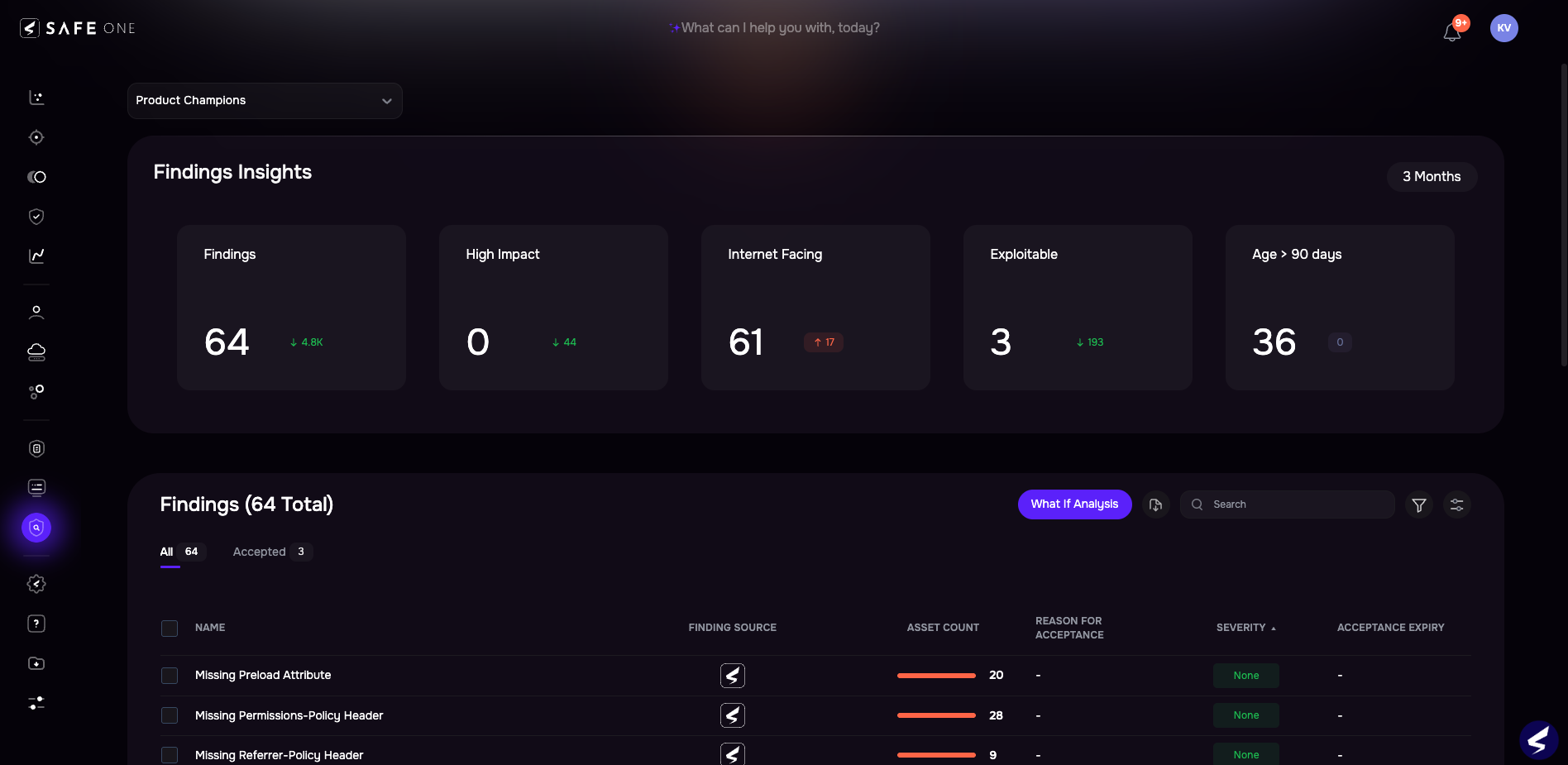
The time filter (e.g., 1 Week) lets you adjust the trend comparison window.
Findings List
The Finding List in SAFE is a dynamic and actionable interface designed to help security teams effectively manage and reduce cyber risk. Key capabilities include:
Search & Filter: Quickly search and filter findings based on severity, asset type, detection method, source tool, discovery date, and more.
Customizable Views: Add or remove columns to tailor the view to your role or analysis needs, and save custom views for repeat use.
What-If Analysis: Simulate the impact of risk treatment decisions by analyzing how accepting or remediating specific findings affects overall risk metrics.
Accept Findings - Accepting risk with reasons and expiry dates to ensure traceability and governance. Refer to Marking Findings as Accepted in SAFE.